AI Remaker Face
AI Remaker Face: Free Face Swap Tool
AI Remaker Face is a free and user-friendly online tool that allows users to swap faces in photos. Users can upload their photos and a target face image, and the tool will use AI technology to swap the faces. AI Remaker Face supports single and multiple face swaps, video face swaps, and batch processing. The tool also provides AI image generation features, such as text-to-image generation and background removal.
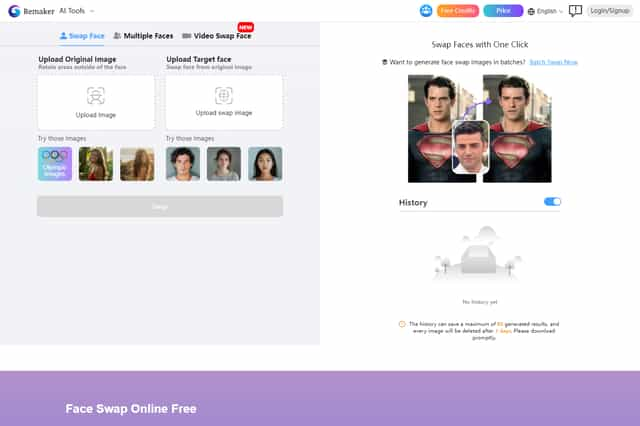
AI Remaker Face Introduction
AI Remaker Face is a free and user-friendly online service that lets users easily swap faces in photos. The AI Remaker Face tool offers a variety of features, including single face swapping, multiple face swapping, and video face swapping. Users can upload an original image and a target face image, click the "Swap Faces" button, and the tool will automatically swap the faces. AI Remaker Face also supports batch face swapping, allowing users to swap faces in multiple images at once. AI Remaker Face is committed to user privacy and security, and will not collect, store, or share any user-uploaded image information. All operations are performed locally to ensure user privacy. Uploaded and generated images are deleted within 48 hours to further ensure data security. AI Remaker Face can be used for a variety of purposes, including social media, content marketing, and personal projects. AI Remaker Face is a powerful and versatile tool that can be used to create unique, fun, and professional content. AI Remaker Face is a great way to unleash your creativity and share your content with the world.
AI Remaker Face Features
AI Remaker Face: Face Swap Feature
The AI Remaker Face tool enables users to swap faces in images. Users can replace their own face with a celebrity's face or another attractive person's avatar to create fun and interesting images.
AI Remaker Face: Single Face Swap
Users upload an original image and a target face image. Then, they click the "swap face" button to perform a single face swap.
AI Remaker Face: Multi-Face Swap
For multiple face swaps, users can upload a group photo as the original image, select the target faces they want to swap, and click the "swap face" button to perform the face swap.
AI Remaker Face: Video Face Swap
This tool allows users to swap faces in videos. Users upload a video and a target face image, and the AI technology will perform the face swap in the video.
AI Remaker Face: Batch Face Swap
The AI Remaker Face tool supports batch face swaps, allowing users to swap faces in multiple images simultaneously.
AI Remaker Face: AI Image Generation
Besides face swapping, the tool provides AI image generation features, supporting text-to-image generation and background removal.
AI Remaker Face: Privacy Protection
The AI Remaker Face tool prioritizes user privacy and security. It does not collect, store, or share uploaded images, and all processing occurs locally to protect user privacy.
AI Remaker Face: Data Processing
Uploaded and generated images are deleted within 48 hours to further ensure user data security.
AI Remaker Face: Application Scenarios
Users can create fun and interesting images using the face swap tool and share them on social media platforms like TikTok, Instagram, and Facebook. This tool is also useful for content marketers and social media influencers for creating personalized content. Users can also use the face swap tool for personal video projects, family videos, or interactions with friends.
AI Remaker Face Frequently Asked Questions
How does AI Remaker Face work?
AI Remaker Face utilizes artificial intelligence to seamlessly swap faces in images and videos. The process involves uploading an original image with the face to be replaced and a target image containing the desired replacement face. The AI then analyzes the facial features of both images, aligning them for a natural-looking swap.
What are the different types of face swaps available on AI Remaker Face?
AI Remaker Face offers various face swap options:
- Single Face Swap: This allows users to replace one face in an image with another.
- Multiple Face Swap: This feature enables users to swap multiple faces in a single image simultaneously.
- Video Face Swap: AI Remaker Face also allows for swapping faces in videos, transforming the appearance of individuals throughout the footage.
Is AI Remaker Face free to use?
AI Remaker Face is a free online service that allows users to swap faces without any cost. It offers a user-friendly interface, making it accessible to everyone.
How secure is AI Remaker Face with regard to user data?
AI Remaker Face prioritizes user privacy and security. It does not collect, store, or share any uploaded images. All processing occurs locally, ensuring user data remains protected. Uploaded and generated images are deleted within 48 hours to further safeguard user data.
What are some of the applications of AI Remaker Face?
AI Remaker Face has diverse applications:
- Social Media: Users can create fun and engaging content for platforms like TikTok, Instagram, and Facebook.
- Content Marketing: Content creators and social media influencers can use the tool to quickly personalize content and enhance engagement.
- Personal Projects: Individuals can use AI Remaker Face for creative video projects, family videos, or playful interactions with friends.
What other features does AI Remaker Face offer?
Apart from face swapping, AI Remaker Face includes:
- Batch Face Swap: This feature allows users to swap faces in multiple images at once.
- AI Image Generation: This feature enables users to generate images from text prompts, remove backgrounds from images, and more.
How can I use AI Remaker Face?
Using AI Remaker Face is straightforward:
- Upload Original Image: Upload the image containing the face to be replaced.
- Upload Target Face Image: Upload the image containing the face you want to swap.
- Preview and Download: Click the "Generate" button to preview the face swap and download the final image.