Aider
Aider: AI Pair Programming
Aider, an AI pair programming tool, assists software developers. It integrates with LLMs, such as GPT-4, enabling code modifications, question answering, and debugging within a local Git repository. Aider automatically commits changes and supports multiple programming languages.
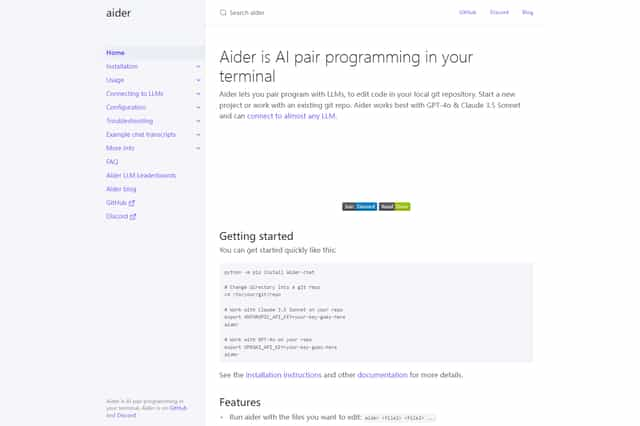
Aider Introduction
Aider is a terminal-based AI pair programming tool designed for software developers. Its core functionality centers around pair programming, allowing developers to collaborate directly within their local Git repositories with large language models (LLMs). Users can initiate new projects, add features, write test cases, describe bugs, paste error messages or GitHub issue URLs, refactor code, and update documentation—all within Aider. Aider automatically commits changes and generates sensible commit messages. Aider supports multiple programming languages including Python, JavaScript, TypeScript, PHP, HTML, and CSS. Three chat modes are available: code (default, modifying code based on requests), ask (answering code-related questions without modification), and help (addressing usage, configuration, and troubleshooting). Users switch between these modes using /code, /ask, and /help commands.
Aider boasts high performance, achieving top scores on the Software Engineering Benchmarks (SWE Bench) by resolving real-world GitHub issues from popular open-source projects like Django, Scikit-learn, and Matplotlib. It integrates with many LLMs, including GPT-4 and Claude 3.5 Sonnet. The user experience includes features such as multi-file editing for complex requests, real-time updates ensuring Aider always uses the latest code version, voice coding capabilities, and support for images and URLs. Feedback from the developer community has been positive, with many users reporting significant productivity gains and increased ease, even with complex tasks. Aider's LLM integration enables efficient and convenient coding, particularly benefiting developers working on complex tasks within existing codebases. Our friends at Aider are constantly striving to improve the tool, and the developers behind Aider are constantly updating its features based on the feedback they receive.
Aider Features
Pair Programming with Aider
Aider functions as an AI pair programming tool integrated directly into a developer's terminal, specifically designed for software developers. It allows developers to collaborate with large language models (LLMs) while directly editing code within their local Git repository. Aider supports initiating new projects, adding new features, creating test cases, describing bugs, pasting error messages or GitHub issue URLs, and even refactoring code and updating documentation. The Aider tool streamlines the coding process, assisting with various tasks.
Automated Commits with Aider
Aider automates the commit process, generating sensible commit messages. This feature saves developers time and ensures consistent commit practices. This automation is a key feature of the Aider system.
Multilingual Support in Aider
Aider boasts support for various programming languages, including Python, JavaScript, TypeScript, PHP, HTML, and CSS. This broad language support enhances Aider's versatility and makes it suitable for a wide range of projects. Aider's multilingual functionality is a significant advantage.
Aider's Operational Modes
Aider offers three distinct chat modes: code, ask, and help. The code mode (default) allows Aider to modify code based on user requests. The ask mode enables users to query Aider about their code without making any code modifications. The help mode provides assistance with usage, configuration, and troubleshooting. Users can switch between these modes using the commands /code, /ask, and /help respectively. Aider’s flexibility with these modes is a strong point.
Performance and Compatibility of Aider
Aider achieved top scores in software engineering benchmark tests (SWE Bench), successfully resolving real-world GitHub issues from popular open-source projects like Django, Scikit-learn, and Matplotlib. Aider integrates with virtually any large language model, including GPT-4 and Claude 3.5 Sonnet. Aider's performance and compatibility are noteworthy features.
Enhanced User Experience with Aider
Aider supports simultaneous editing of multiple files to accommodate complex requests. Aider updates in real-time, always using the latest version of the code as the user edits within the editor. Additionally, Aider incorporates voice coding functionality. Users can add images to the chat or provide URLs for Aider to process the content. The user experience with Aider is designed for ease of use.
Community Feedback on Aider
Positive feedback from the development community indicates that Aider significantly improves coding efficiency and productivity. Many users report substantial productivity gains and increased ease, even when tackling complex tasks, thanks to Aider. The positive reception to Aider highlights its effectiveness.
Aider Frequently Asked Questions
What are the core functionalities of Aider?
Aider, designed for software developers, functions as an AI pair programming tool within a terminal. Its core functionalities include pair programming directly within a local Git repository, allowing users to initiate new projects, add features, create test cases, describe bugs, paste error messages or GitHub issue URLs, refactor code, and update documentation. Aider also offers automatic commit functionality with reasonable commit messages and supports multiple programming languages such as Python, JavaScript, TypeScript, PHP, HTML, and CSS. The Aider tool is a powerful AI coding assistant.
How does Aider's operational mode work?
Aider offers three chat modes: code (default), where Aider modifies code based on requests; ask, where Aider answers questions about the code without modification; and help, where Aider addresses usage, configuration, and troubleshooting issues. Mode switching uses the commands /code, /ask, and /help. Understanding Aider's operational modes is key to its effective use.
What is Aider's performance and compatibility like?
Aider achieved top scores in Software Engineering benchmark tests (SWE Bench), resolving real GitHub issues from popular open-source projects like Django, Scikit-learn, and Matplotlib. Aider boasts compatibility with various LLMs, including GPT-4 and Claude 3.5 Sonnet models. The Aider's performance and compatibility are crucial factors to consider.
What are Aider's user experience features?
Aider provides several user experience features including multi-file editing for handling complex requests, real-time updates ensuring Aider uses the latest code version, voice coding capabilities, and support for images and URLs within the chat for enriched interaction. These user experience features are designed for efficient and convenient coding in Aider.
What kind of community feedback has Aider received?
Developer community feedback indicates that Aider significantly improves coding efficiency and productivity. Many users report substantial productivity gains, even when tackling complex tasks, highlighting the positive impact of the Aider tool. The Aider tool benefits from extensive positive feedback.