RemoveBg
RemoveBg: Automatic Background Removal
RemoveBg is a popular online tool that uses AI technology to automatically remove backgrounds from images. It's free to use and takes just seconds to process your photo, providing a high-quality result. RemoveBg is ideal for removing backgrounds from personal photos, product images, and more.
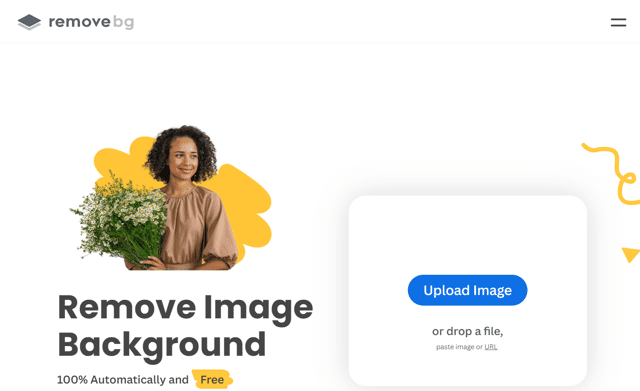
RemoveBg Introduction
RemoveBg is an online photo editor that uses artificial intelligence (AI) to automatically remove backgrounds from images. You can use it to make your photos look more professional, add creative effects, or just to remove unnecessary clutter. RemoveBg can be used for various purposes like removing backgrounds from product photos or selfies. Simply upload your image, and RemoveBg will automatically remove the background for you in just five seconds. This saves you a lot of time compared to using traditional editing software. RemoveBg’s advanced AI technology ensures that the edges of your subject are smooth and precise, even for complex images with hair or fur. You can choose to save your image with a transparent background (PNG format) or a white background, depending on your needs. There are many ways to use RemoveBg— you can change backgrounds in your photos, add creative effects, or just remove unnecessary clutter. You also have access to integrations with popular design software, e-commerce websites, and operating systems. RemoveBg prioritizes your data privacy by offering a detailed privacy policy explaining how your personal data is handled. If you’re looking for an easy-to-use, fast, and accurate way to automatically remove backgrounds from your images, RemoveBg is the perfect tool for you.
RemoveBg Features
Automatic Background Removal
RemoveBg is an online tool that automatically removes backgrounds from images using advanced AI technology. Users can upload images and let RemoveBg do the work, without needing to manually select the background. RemoveBg is designed to automatically detect and remove backgrounds from a variety of image types.
Fast Processing
RemoveBg processes images quickly, completing the process in as little as five seconds. This is much faster than traditional methods of background removal, which can be time-consuming and require specialized skills. This feature is particularly useful for users who need to quickly edit images for various purposes, such as social media posts, print photos, or commercial use.
Precise Edge Detection
RemoveBg excels in removing backgrounds with precision, including detailed areas with complex edges like hair. This ensures that the output image has high quality and maintains a natural appearance. This feature addresses a common challenge in background removal, where traditional methods often result in jagged or messy edges.
Versatile Applications
RemoveBg can be used for various image editing tasks, making it a versatile tool. It can be used for personal photos, such as selfies and portraits, as well as for professional images, such as product photos and marketing materials. It offers a range of possibilities for people who want to create personalized content, including social media sharing, printing, and making greeting cards for friends.
Background Transparency and White Background
RemoveBg offers users the flexibility to choose between a transparent background (PNG format) or a white background. This feature caters to different user needs and allows for easy integration with other applications. Using a transparent background, users can place their images on any desired background, while a white background provides a clean and professional look.
Integration and Compatibility
RemoveBg is designed to be compatible with popular design software, e-commerce websites, and computer systems. It provides integration tools and plugins that enhance productivity by streamlining the workflow. The ability to seamlessly integrate with other platforms is a major advantage for professionals and businesses.
Easy-to-Use Interface
RemoveBg boasts a user-friendly interface that simplifies the process of removing backgrounds. This friendly interface eliminates the need for technical expertise, making it accessible to a broad range of users. Users can remove backgrounds and potentially change them by simply uploading an image and clicking a few buttons. This makes it easy to quickly create personalized images and integrate them into various projects.
Data Privacy
RemoveBg prioritizes data privacy by providing a detailed privacy policy that outlines how user data is handled. This ensures that users can trust the platform to protect their personal information. This commitment to transparent data policies builds trust and encourages users to confidently utilize RemoveBg.
RemoveBg Frequently Asked Questions
How does RemoveBg work?
RemoveBg is a tool that utilizes advanced Artificial Intelligence (AI) technology to automatically remove backgrounds from images. Users simply upload their images, and the system automatically removes the background, ensuring 100% accuracy. This process significantly reduces editing time, as it takes only 5 seconds to complete.
What types of images can I use with RemoveBg?
RemoveBg can be used on a variety of images, including personal selfies, portraits, travel photos, and more, removing any existing background.
What are the advantages of using RemoveBg?
RemoveBg offers a number of advantages, including its ability to automatically remove backgrounds, its speed of processing, its detailed handling of edges, and its compatibility with various design software, e-commerce sites, and computer systems.
What is the difference between a transparent and a white background?
Users can choose to have the background converted to a transparent (PNG) format or to a white background, depending on their needs. Transparent backgrounds allow for flexibility in placing an image over other images or backgrounds.
What are some of the applications of RemoveBg?
RemoveBg has a wide range of applications, including sharing on social media, printing photos, creating greeting cards for friends, and utilizing images on e-commerce platforms.
How does RemoveBg protect my data?
RemoveBg provides detailed information about data processing in its privacy policy. This policy ensures users are informed of data handling practices and addresses any potential privacy concerns.
What is the process like on RemoveBg?
Users can easily remove backgrounds from images with just a few clicks, enabling them to experiment with different backdrops and settings.
Is RemoveBg a free tool?
RemoveBg offers a free trial that allows users to experience its benefits before committing to a paid subscription.
What are the limitations of RemoveBg?
While RemoveBg excels at removing simple backgrounds, more complex images, such as those with intricate details, may require additional editing or adjustments.
How does RemoveBg compare to other background removal tools?
RemoveBg stands out due to its ease of use, speed, accuracy, and versatility. It simplifies the process of removing backgrounds, making it a valuable tool for individuals and professionals alike.
What is the best way to contact RemoveBg support?
RemoveBg offers a comprehensive help center and support resources, including FAQs, tutorials, and contact forms. Users can easily find answers to common questions and obtain assistance with specific issues.
What are some alternatives to RemoveBg?
There are several alternatives to RemoveBg, including online tools, apps, and software. However, RemoveBg continues to be a popular choice thanks to its user-friendly interface, powerful features, and reliable performance.
Is RemoveBg a good choice for beginners?
RemoveBg is an excellent choice for beginners, as its intuitive interface and automated features allow users to easily and quickly remove backgrounds.
Is RemoveBg suitable for professional image editing?
RemoveBg can be a valuable tool for professional image editors, enabling them to efficiently and accurately remove backgrounds from images. Its versatility and integration with popular design software enhance workflow and productivity.
How can I improve the accuracy of RemoveBg?
While RemoveBg automatically removes backgrounds with high accuracy, certain image characteristics or complexities might necessitate manual editing or adjustments.
How can I download images removed by RemoveBg?
Once the background is removed, users can download the edited images in various formats, including PNG and JPEG, to suit their specific needs.