CapCut
CapCut: Video Editing & Design Platform
CapCut is a comprehensive creative platform powered by artificial intelligence (AI), focusing on video editing and image design. It supports multiple devices including browsers, Windows, Mac, Android and iOS. CapCut offers a range of features including video editing tools, automatic subtitle generation, and smart tools.
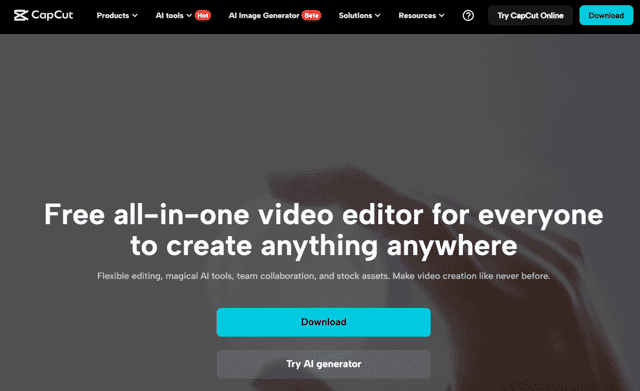
CapCut Introduction
CapCut is a powerful and user-friendly video editing and image design platform powered by artificial intelligence. It supports multiple devices, including browsers, Windows, Mac, Android, and iOS. CapCut provides several core features like video editing, subtitle generation, and smart tools. For example, users can easily remove backgrounds from videos, add effects, and create subtitles with just a few clicks. It also offers the ability to automatically transcribe audio into text, translate between different languages, and collaborate with others on projects. CapCut is ideal for individuals and businesses alike. It provides the necessary tools to create high-quality content for social media, marketing campaigns, or personal projects. CapCut is easy to use, with a clean interface and intuitive features. You can access CapCut through its website, download the desktop app, or use the mobile app.
CapCut Features
Video Editing
CapCut offers a range of flexible editing tools. You can automatically remove backgrounds from videos, replace them with images or colors, adjust video aspect ratios, and add color, image, or blur effects. The app also supports auto-reframing, which enhances compatibility across different platforms.
Subtitle Generation
CapCut's subtitle generator lets you create captions that automatically sync with your video. You can manually input or paste subtitles and customize them, including text style, font, formatting, color, and spacing. You can even add subtitle animations.
Smart Tools
CapCut offers various smart tools that automatically convert text to speech, identify languages and generate highly accurate subtitles. You can also collaborate on projects with your team and share feedback in real time.
Templates and Materials
CapCut provides thousands of free trending templates to help you easily create amazing videos and images.
Automation Functionality
CapCut utilizes AI technology to automate video editing processes, such as automatic background removal and subtitle generation.
Multi-Platform Support
CapCut is available on multiple platforms, including browsers, desktop applications, and mobile apps. You can use CapCut in your browser without downloading anything, or download the app for offline editing.
Cloud Storage
CapCut provides secure cloud storage services, ensuring data security and quick access.
CapCut for Personal Projects
CapCut is a popular choice for individual video creators, whether you're making social media edits, creative projects, or documenting your life's adventures. CapCut's mobile app enables users to record and edit videos on the go and share them on social media platforms with just a single click!
CapCut for Business
CapCut can cater to the needs of businesses and marketers for creating social media ads, marketing videos and other promotional materials. It offers stable performance, a user-friendly interface, support for complex video editing and guarantees data security.
Team Collaboration
CapCut facilitates team collaboration, allowing users to share ideas, assets, and provide real-time feedback. Data transfer is encrypted to ensure user data security.
CapCut Frequently Asked Questions
What is CapCut?
CapCut is an all-in-one creative platform powered by artificial intelligence (AI) that focuses on video editing and image design. It supports across different devices such as browsers, Windows, Mac, Android, and iOS.
What are the key features of CapCut?
CapCut provides flexible editing tools such as removing the background of a video automatically, replacing the background image or color, adjusting the aspect ratio of a video, and adding color, image or blur effects. It also supports auto-reframing, improving cross-platform compatibility.
Can I generate subtitles with CapCut?
Users can leverage CapCut's subtitle generator to automatically create subtitles that are synchronized with the video playback. 🧤 You can manually input or paste subtitles and customize them. This includes choosing the text style, font, formatting, color, and spacing. 😄 It also supports adding subtitle animations.
Is there an AI tool in CapCut for video editing?
Yes, CapCut provides various intelligent tools. 🪄 For example, users can convert text to natural speech, automatically identify the language and generate high-precision captions, and support team collaboration, enabling real-time sharing of videos and feedback.
What are some use cases for CapCut?
CapCut is suitable for individual video creators, whether it be social media videos, creative projects, or documenting life's precious moments. 🎬 CapCut's mobile application allows users to record and edit videos anytime, anywhere, and share them to social media platforms with one click.
Does CapCut cater to business needs?
Yes, CapCut meets the requirements of businesses and marketers. 🏢 CapCut can be used for creating social media ads, marketing videos, etc. CapCut offers stable performance and a user-friendly interface. It supports complex video editing and ensures data security.
How does CapCut support team collaboration?
CapCut supports teamwork. Users can share ideas, assets, and provide real-time feedback. Data transmission is encrypted to ensure user data security. 🔐
How can I access CapCut?
Users can access CapCut through browsers, desktop applications, or mobile applications. 💪 No download is required to access CapCut via browser. Alternatively, you can download the application for offline editing.
Does CapCut offer cloud storage?
Yes, CapCut provides cloud storage services to ensure data safety and faster access. You can access your work anytime, anywhere, as long as you have an internet connection. 📡
How can I use CapCut templates and materials?
CapCut provides thousands of free trending templates for users to effortlessly create stunning videos and images. ✨ It also includes a library of stock footage, images, and music that you can use in your projects.
Can I automate video editing with CapCut?
Yes, CapCut leverages AI technology to automate video editing processes such as automatically removing backgrounds and generating subtitles. 😅 These features allow users to streamline editing and save time.
What are the advantages of choosing CapCut?
CapCut is a powerful and convenient video editing and image design platform, satisfying a wide range of creative and commercial needs. 🏆 Its intelligent tools and multi-platform support allow users to easily create and share compelling content.