ChatPDF
ChatPDF: AI-Powered PDF Q&A
ChatPDF is an AI-powered service that allows you to ask questions and get answers from PDFs. It works like ChatGPT, but for any PDF document you upload. You can ask questions in natural language, and ChatPDF will provide you with detailed answers. The service supports multiple languages, and you can even create folders to organize your PDFs and chat with multiple documents at once. ChatPDF also cites sources, making it easy to find the information you need quickly.
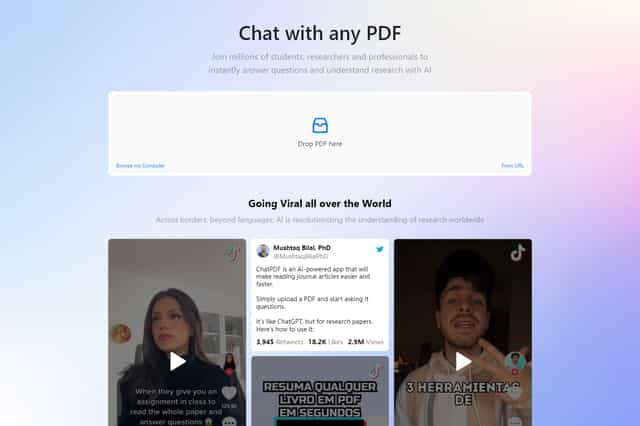
ChatPDF Introduction
ChatPDF is an AI-powered service that allows users to upload PDF files and interact with them through natural language, similar to using ChatGPT. Users can upload any PDF file and ask questions about it, and ChatPDF will provide detailed answers based on the content of the document. This makes it easy to find information quickly and efficiently. ChatPDF also offers a variety of features that make it a powerful tool for students, researchers, and professionals. ChatPDF supports multiple languages, so you can upload PDFs in any language and get answers in your native tongue. You can also organize your PDFs into folders and interact with multiple files in a single conversation. ChatPDF provides citations to the original PDF document, making it easy to verify the information you're getting. It also has a powerful API that can be used by developers to automate tasks and integrate ChatPDF into complex scripts and applications.
ChatPDF Features
ChatPDF for Interacting with PDF Documents
ChatPDF is an AI-powered service allowing users to interact with PDF documents using natural language. This can help you quickly find specific information, get answers to questions, and summarize the key points of a PDF.
Uploading and Interacting with PDF Documents
You can upload any PDF file to ChatPDF and ask questions related to the content. You can treat ChatPDF similar to how you would interact with ChatGPT. ChatPDF will then provide you with detailed answers based on your questions.
Multi-Language Support
ChatPDF is a multilingual tool, meaning you can upload and interact with PDF documents in various languages, including English, French, Spanish, German, and many others. This allows you to access and understand information in your native language.
Application Areas
ChatPDF's applications are diverse, spanning across various fields and user demographics.
For students, ChatPDF can be a valuable tool for studying, completing assignments, and even answering multiple-choice questions.
Researchers can save time by quickly navigating scientific papers, scholarly articles, and books through ChatPDF.
Professionals can efficiently review legal contracts, financial reports, manuals, and training materials using ChatPDF. This can be beneficial in various industries, including finance, law, education, and healthcare.
Organizing Multiple PDF Documents
ChatPDF allows you to organize your PDF documents by creating folders. This feature enables you to manage your PDFs in a structured and efficient way. You can easily access and interact with multiple PDF documents within a single conversation.
Citation and Source Information
ChatPDF helps you avoid flipping through pages by providing answers with citations to the original PDF document. This ensures that you can quickly verify the accuracy of information and find the exact source of the answers you receive.
API Integration
The advanced features of ChatPDF are not restricted to just web usage; ChatPDF also provides Application Programming Interfaces (APIs). These APIs allow developers to integrate the functionality of ChatPDF into their own scripts and applications, allowing them to automate processes and build custom solutions.
How to Use ChatPDF
Using ChatPDF is straightforward. You can simply drag and drop your PDF file into the designated area. ChatPDF will then analyze the file and help you interact with the content.
For more advanced applications, developers can leverage the API and write scripts that integrate ChatPDF into their workflows. ChatPDF makes interacting with PDF documents seamless and efficient – whether you are a student, researcher, professional, or developer.
ChatPDF Frequently Asked Questions
How does ChatPDF work?
ChatPDF utilizes artificial intelligence to allow users to interact with PDF documents using natural language, similar to ChatGPT. Users can upload any PDF document to ChatPDF and ask questions about its content, receiving detailed answers from the system based on the inquiry. This interaction is similar to a conversation with ChatGPT.
What are the benefits of using ChatPDF?
ChatPDF utilizes artificial intelligence to make understanding and analyzing PDF documents more efficient and convenient. This service can be particularly valuable in research and professional fields.
Can I use ChatPDF in different languages?
Yes, ChatPDF supports various languages besides English. Users can upload PDF documents in any language and ask questions and receive answers in their native language.
What can I use ChatPDF for?
ChatPDF is suitable for various groups, including students, researchers, and professionals. Students can use it to prepare for exams, complete assignments, and answer multiple-choice questions. Researchers can quickly browse scientific papers, academic articles, and books. Professionals can use it to review legal contracts, financial reports, manuals, and training materials.
Are there any limitations to ChatPDF?
ChatPDF is powerful but may still have limitations. The accuracy of the answers provided depends on the quality and structure of the uploaded PDF document. Also, users should be aware of potential biases in the AI system and rely on their own judgment when interpreting the results.
Can I use ChatPDF for free?
ChatPDF offers a free trial with limited features. For extended access with advanced features, users can subscribe to paid plans.