Clipdrop
Explore Clipdrop: AI-Powered Image Editing Tools
Clipdrop serves as a comprehensive online platform for image editing and generation, utilizing advanced AI technologies. It offers tools like generative fill, background removal, and instant text to image features, making it a suitable choice for creative and professional needs.
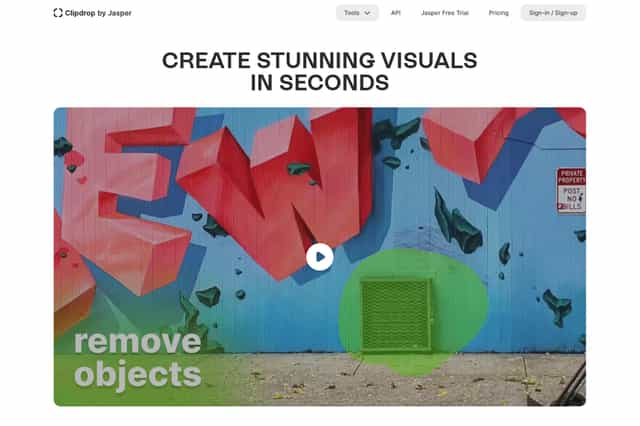
Clipdrop Introduction
ClipDrop is an online platform that utilizes advanced AI technologies to facilitate image creation and editing. Users can access a variety of tools designed to enhance their visual content effortlessly. Among its notable features is the Generative Fill tool, which enables users to replace, remove, or repair elements within images. This tool provides a seamless way to achieve desired edits by auto-filling gaps in pictures. For those working across social media, ClipDrop offers a universal resizer, ensuring images are optimized for various platforms, which is quite beneficial for maintaining visual consistency.
Another interesting feature is the Swap tool, allowing users to creatively exchange people in images. This can be particularly useful in photography and graphic design. Additionally, ClipDrop offers an Instant Text to Image function, allowing real-time generation of images based on text prompts, giving users the freedom to visualize concepts quickly.
Moreover, ClipDrop integrates with Jasper AI, providing text generation capabilities that can serve a range of applications. Users can try this tool free for the first week, which seems like a nice feature for those looking to explore its potential. The platform also includes tools like background removal, uncropping, and image upscaling, making it a holistic solution for both casual users and professionals alike. Overall, ClipDrop is equipped with features that cater to diverse creative and commercial needs, streamlining the image editing process while maximizing efficiency and creativity.
Clipdrop Features
Generative Fill
The Generative Fill tool within ClipDrop allows users to effortlessly replace, remove, or fix elements in their images. This feature fills in any gaps automatically using advanced algorithms, enabling seamless image edits without complicated processes.
Universal Resizer
ClipDrop's Universal Resizer adjusts images to fit any social media platform. This tool ensures that visuals display optimally across different mediums, simplifying the process of preparing images for various online uses.
Swap
The Swap tool, a unique feature of ClipDrop, enables users to interchange people in any image. This allows for creative modifications of photographs, offering a quick and efficient way to alter visuals while maintaining their overall quality.
Instant Text to Image
With the Instant Text to Image feature, ClipDrop allows for real-time generation of images based on text prompts. Users can create visuals instantly from their written ideas, enhancing creativity and productivity.
Jasper AI
Integrated with Jasper AI, ClipDrop extends text generation capabilities for various applications, including marketing and content creation. Users can access this feature without cost for the first seven days, providing an opportunity to explore its functionalities.
Replace Background
The Replace Background tool in ClipDrop offers functionality that lets users teleport objects or people to different backgrounds using AI. This enhances the versatility of image editing, allowing for quick adjustments without the need for complex software.
Remove Background
The Remove Background feature accurately extracts the main subject from images. ClipDrop ensures high precision in isolating objects or people from their original settings, simplifying the editing process significantly.
Cleanup
ClipDrop's Cleanup tool is designed to automatically eliminate unwanted objects, people, text, or defects from images. This streamlines the editing workflow by allowing users to focus on enhancing their visuals without distractions.
Uncrop
The Uncrop feature in ClipDrop allows users to restore lost parts of their images by expanding to any format. This adds flexibility in image editing and offers a solution for recovering cropped sections that enhance the overall composition.
Image Upscaler
The Image Upscaler tool in ClipDrop efficiently enlarges images by 2x or 4x within seconds. Not only does it increase size, but it also removes noise while recovering intricate details to maintain high-quality outcomes.
Sketch to Image
With ClipDrop’s Sketch to Image feature, users can transform sketches into real images rapidly. This offers a creative outlet for anyone looking to bring their doodles to life, showcasing a simple yet effective method for image generation.
Reimagine
Using Stable Diffusion Reimagine, ClipDrop allows users to produce multiple variants of a single image. The tool generates various versions with the aid of advanced algorithms, simplifying creative exploration and enhancing the user's options without needing complex prompts.
Integration and API
ClipDrop includes an easy-to-use API that lets developers integrate AI features into their own applications. This design supports quick implementation of various tools, such as background removal and object extraction, making advanced functionalities accessible.
Commercial Usage
ClipDrop's terms permit the use of generated images for commercial purposes, ensuring flexibility and wide applicability for both personal and professional projects. This feature supports users in leveraging the platform for diverse needs without restrictions.
Frequently Asked Questions
The ClipDrop website contains an extensive FAQ section addressing common queries about the platform. Users can find information on how to remove backgrounds, eliminate unwanted objects, and utilize ClipDrop tools in various software applications like Photoshop and PowerPoint.
Summary
Overall, ClipDrop combines a range of advanced tools powered by AI to enhance image editing and generation, providing users with efficient solutions for their visual creativity and needs.
Clipdrop Frequently Asked Questions
What is the functionality of the Generative Fill tool in ClipDrop?
The Generative Fill tool in ClipDrop enables users to replace, remove, or fix elements within their images. It utilizes advanced AI to seamlessly fill in the gaps created during the editing process, thus enhancing image quality.
How does the Universal Resizer work in ClipDrop?
The Universal Resizer feature in ClipDrop allows users to resize their images specifically for different social media platforms. This feature ensures that images are optimally displayed across various mediums, making it easier for users to share their visuals.
What capabilities does the Swap tool provide in ClipDrop?
The Swap tool in ClipDrop grants users the ability to exchange people within any image. This creative feature allows for efficient modifications of photographs, enabling users to adjust compositions with ease.
Can you explain the Instant Text to Image functionality in ClipDrop?
The Instant Text to Image feature developed by ClipDrop generates images in real-time based on text prompts provided by users. This offers a quick way to visualize concepts or ideas without needing extensive graphic design skills.
How does the Jasper AI integration enhance ClipDrop?
By incorporating Jasper AI, ClipDrop provides text generation capabilities that cater to various applications, including marketing and content creation. Users receive access to this feature free for a period of seven days, which could be beneficial for users looking to enhance their written content alongside visual projects.
What does the Replace Background tool do in ClipDrop?
ClipDrop's Replace Background tool allows users to place any object or person from an image onto a different background. The feature enhances image versatility and supports a wide variety of creative applications.
How accurate is the Background Removal tool in ClipDrop?
The Background Removal tool in ClipDrop extracts the primary subject from images with high accuracy. This feature simplifies the process of isolating objects or people, making it efficient for users to create clean and professional-looking visuals.
What is the purpose of the Cleanup tool in ClipDrop?
The Cleanup tool within ClipDrop automatically removes unwanted objects, people, text, and defects from images. This streamlining of the editing process assists users in achieving polished results without requiring extensive manual editing.
How does the Uncrop feature work in ClipDrop?
The Uncrop feature in ClipDrop allows users to recover lost parts of an image by modifying it to any desired format. This tool is especially useful for restoring images that may have been inadvertently cropped.
How does ClipDrop's Image Upscaler enhance images?
The Image Upscaler tool in ClipDrop enhances images by increasing their size by 2x or 4x rapidly. Additionally, it removes noise while recovering details, ensuring that enlarged images maintain quality.
What is the function of the Sketch to Image feature in ClipDrop?
The Sketch to Image feature transforms doodles into real images within seconds. This capability allows users to convert their sketches into detailed visuals, enabling a new level of creativity.
How does the Reimagine tool operate in ClipDrop?
The Reimagine tool employs Stable Diffusion technology to generate various versions of a single image. Users can obtain multiple variants through advanced algorithms without the need for complex prompts, thus expanding creative possibilities.
Is there an API available for ClipDrop, and what does it allow?
ClipDrop offers an API designed for developers looking to integrate advanced AI functionalities into their applications. This API makes it straightforward to incorporate features like background removal and object extraction.
Are there commercial usage restrictions with ClipDrop-generated images?
ClipDrop does not impose restrictions on the commercial use of images generated through its platform. This flexibility makes it suitable for both personal projects and professional applications.