Cursor
Cursor: A Platform for Developer Efficiency
Cursor is a platform designed to improve coding efficiency for programmers. It offers various tools and resources to simplify code management and writing. With features like code editors, version control, and AI integration, Cursor optimizes workflows and enhances the coding experience. The platform supports multiple programming languages and fosters a supportive community for learning and sharing. Cursor ensures data security with advanced encryption, making it a reliable choice for sensitive projects.
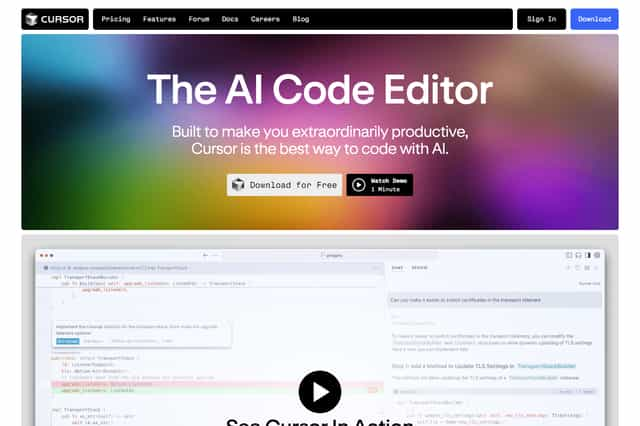
Cursor Introduction
Cursor is a platform designed to enhance the productivity of programmers by simplifying the process of writing and managing code through various tools and resources. The site consolidates numerous programming-related features, assisting developers in completing tasks more efficiently. The core philosophy of Cursor revolves around integrating all necessary tools into one place, which minimizes the need for developers to switch between different applications, thereby improving workflow coherence.
Cursor offers a wide array of functions, including a code editor, version control, document management, and team collaboration tools. It also incorporates artificial intelligence technology, which intelligently recommends code snippets, optimizes code quality, and provides real-time assistance when errors occur, significantly enriching the programming experience for developers. With convenient auto-completion features, users can alleviate typing pressure and focus more on higher-level creativity and logical thinking.
The platform supports multiple programming languages, making it suitable for a broad range of projects, whether in front-end development, back-end development, or data science. Cursor features a user-friendly interface that allows for quick onboarding, while also providing robust customization options to meet the diverse needs of different developers. Users can adjust the layout and toolbar according to their personal preferences, creating a more comfortable work environment.
Cursor Features
Integrated Code Editor
The Cursor platform features a robust code editor that streamlines the coding process for developers. This editor supports syntax highlighting and smart code completion, which allows users to write code more efficiently. With the Cursor code editor, the chances of making syntax errors are reduced, enabling developers to focus on their logic and creativity rather than getting bogged down by minor mistakes.
Version Control System
Cursor includes a built-in version control system that simplifies the management of code revisions. This feature allows developers to keep track of changes made to their code, providing a clear history of edits. Users can easily revert to previous versions if necessary, which is essential for maintaining code integrity and collaboration among team members.
Documentation Management
The platform offers tools for effective documentation management. Cursor enables developers to create, edit, and organize documentation alongside their code. This integration ensures that documentation is always up-to-date and accessible, which can significantly enhance project collaboration and knowledge sharing among team members.
AI-Powered Code Suggestions
A noteworthy feature of Cursor is its integration of artificial intelligence. The platform intelligently recommends code snippets based on the context, which can save valuable time during the coding process. Additionally, this feature helps optimize code quality and provides real-time error assistance, making it easier for developers to produce clean, efficient code.
Multi-Language Support
Cursor is designed to support a wide range of programming languages. This flexibility makes it suitable for various projects, whether they involve front-end development, back-end programming, or data science tasks. Developers can work comfortably within the Cursor platform, regardless of the language they prefer to use.
Customizable User Interface
The user interface of Cursor is user-friendly and offers customization options. Developers can adjust the layout and toolbar according to their preferences, creating a personalized workspace that enhances productivity. With this customizable environment, users can tailor their coding experience to better match their working style.
Community and Learning Resources
Cursor places a strong emphasis on community engagement. The platform hosts numerous tutorials, technical articles, and forums where developers can learn new skills and share their experiences. This community aspect allows users to connect with others, exchange ideas, and seek help, thus broadening their knowledge base and networking opportunities.
Real-Time Collaboration Tools
Cursor also provides collaboration tools that facilitate teamwork among developers. These tools enable real-time code sharing and editing, which are essential for teams working on shared projects. The collaborative features help maintain workflow efficiency and ensure that all team members are on the same page.
Advanced Security Measures
Security is a priority for Cursor, which employs advanced encryption measures to safeguard user data. This includes protection for sensitive projects and code, reducing the risk of data breaches and version loss. Developers can feel secure using the platform for projects that require confidentiality and data integrity.
Task Management Features
Cursor includes task management functionalities that help developers organize their work. Users can create tasks, set deadlines, and track progress within the platform. This feature supports better workflow organization, making it easier for developers to manage multiple projects simultaneously.
Integrated Learning Modules
The platform offers integrated learning modules that help developers improve their skills while working on projects. These modules provide insights and tips relevant to specific coding tasks, promoting continuous learning and professional growth. This feature can be particularly beneficial for those looking to expand their expertise in certain programming areas.
Code Quality Analysis
Cursor has a code quality analysis tool that evaluates the written code for potential issues. By providing feedback and suggestions for improvements, this feature assists developers in maintaining high standards in their coding practices. The analysis helps in identifying areas where code can be optimized for performance and clarity.
Code Snippet Management
With Cursor, developers can manage their code snippets efficiently. The platform allows users to save frequently used code snippets for easy access, which can significantly speed up the coding process. This feature helps avoid redundancy and encourages best practices in code reuse.
Integration with External Tools
Cursor supports integration with various external tools and services. This flexibility enables developers to incorporate their preferred tools into their workflow without having to switch platforms. Whether it's connecting to GitHub, CI/CD pipelines, or other productivity tools, Cursor makes it easier for developers to enhance their working experience.
Regular Updates and Improvements
The Cursor platform is committed to continuous improvement. Regular updates and new features are rolled out to ensure that developers have access to the latest tools and functionalities. This dedication to enhancement reflects Cursor’s responsiveness to the evolving needs of programmers and the broader technology landscape.
User Feedback Mechanism
Cursor incorporates a user feedback mechanism that allows developers to share their experiences and suggestions for improvement. This feedback is valuable for the continuous refinement of the platform, ensuring that it meets the changing demands of its user base effectively. By actively engaging with its users, Cursor demonstrates its commitment to providing a helpful and efficient coding environment.
Cursor Frequently Asked Questions
What is Cursor and how does it enhance programming efficiency?
Cursor is a platform designed to improve the work efficiency of programmers by simplifying the coding and management process through a variety of integrated tools and resources. It offers a comprehensive set of features, allowing developers to complete tasks more effectively while minimizing the need to switch between different applications.
What features does Cursor offer to developers?
Cursor provides several functionalities, including a code editor, version control, document management, and team collaboration tools. The platform integrates artificial intelligence to recommend code snippets, optimize code quality, and provide real-time assistance when errors occur, which significantly enhances the overall programming experience.
How does Cursor support various programming languages?
Cursor supports a range of programming languages, making it suitable for diverse projects in areas like front-end development, back-end development, and data science. This versatility allows developers to utilize Cursor for various tasks without being limited to specific programming languages.
Is the user interface of Cursor user-friendly?
The user interface of Cursor is designed to be user-friendly, enabling users to quickly get accustomed to the platform. Additionally, it offers robust customization options, allowing developers to adjust the layout and toolbar according to their personal preferences, which can create a more comfortable working environment.
How does Cursor facilitate community interactions among developers?
Cursor places a strong emphasis on community building by providing a platform filled with tutorials, technical articles, and forums. Developers can learn new skills, share experiences, and seek help within the community, fostering interaction among users and expanding their knowledge base.
What security measures does Cursor implement to protect user data?
Cursor employs advanced encryption measures to ensure the security of user code and projects. This enables developers to work on sensitive projects with confidence, mitigating risks related to data leaks and version loss.
What is the overall purpose of using Cursor for programmers?
The primary purpose of Cursor is to offer an efficient and integrated development environment that enables programmers to focus on coding, problem-solving, and innovation. Whether for individual programmers or team collaboration, Cursor provides the necessary tools and support to enhance development efficiency and achieve project goals.