Dzine AI
Dzine AI: Image Editing with Style & Control
Dzine AI is a powerful image editing tool that empowers users with unprecedented control over image composition and style. With pre-defined styles, Dzine AI simplifies image creation, allowing users of all skill levels to create stunning, professional images. This tool also includes layers, positioning, and sketching tools, making it easy to create complex compositions and achieve the desired image layout. Use Dzine AI to drag and drop elements, unify styles, and optimize prompts for a cohesive look. You can even crop objects into new layers, automatically enhance images, and export at high resolutions — up to 6144px × 6144px. Sign up now for a 100-point free trial and get 30 free points daily. Try Dzine AI today and share your feedback!
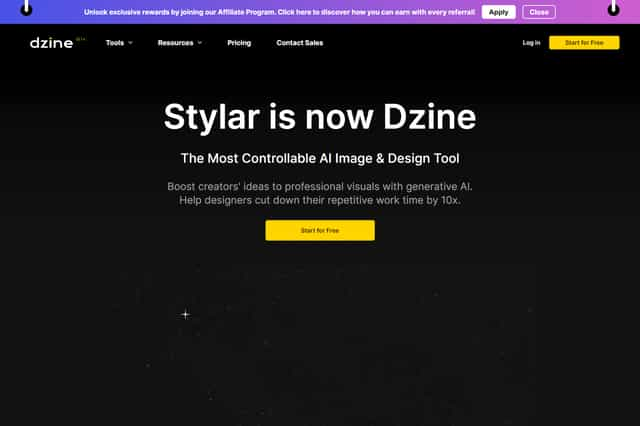
Dzine AI Introduction
Dzine AI is a powerful image editing tool that provides users with unprecedented control over image composition and style. Dzine AI offers a variety of predefined styles so you don't need to write complicated prompts to create beautiful and professional images. Dzine AI also has a wide range of features including layers, positioning and sketch tools so you can control the image content intuitively. The user-friendly interface makes Dzine AI easy to use for users of all skill levels, whether you're a professional designer or a beginner. Dzine AI has other features such as drag-and-drop composition, unifying elements into a cohesive style, optimizing prompts through dialogue, cropping objects into new layers, one-click automatic repair and enhancement, and support for up to 6144px × 6144px export resolution. Sign up today to receive 100 free credits with 30 free credits refreshed daily. Try Dzine AI today and share your feedback! 😄
Dzine AI Features
Predefined Styles
Dzine AI offers a variety of predefined styles, allowing users to customize their designs without needing complicated style prompts. This makes it easy for users of all skill levels to create beautiful and professional images.
Layers, Positioning, and Sketching Tools
Dzine AI provides layers, positioning, and sketching tools, allowing users to control the content of an image precisely and intuitively. These features make it easy to create complex compositions and achieve the desired image layout.
User-Friendly Interface
Dzine AI has an easy-to-use interface that is suitable for users of all skill levels. Whether you are a professional designer or a beginner, Dzine AI makes it effortless to create stylish and elegant images.
Composition by Drag and Drop
Dzine AI allows for a very intuitive user experience. Users can drag and drop elements to create a composition.
Unified Style
Using Dzine AI, users can unify the styles of different elements within an image. This is helpful for creating a cohesive look and feel.
Dialogue-Based Prompt Optimization
Dzine AI provides a user-friendly interface where users can communicate with the AI to improve their prompt. This can help get better results.
Object Cropping as New Layers
Dzine AI lets users crop objects and make them into their own layers. This allows users to make granular edits within their image.
One-Click Auto-Enhance
Dzine AI lets users automatically enhance their images with a single click.
High-Resolution Export
Dzine AI allows users to export images up to 6144px × 6144px in size. This provides users with images that are suitable for a variety of purposes, including printing.
Free Credits
Dzine AI offers 100 free credits upon sign-up and 30 free credits per day that refresh. This gives users access to a free trial of the platform and provides more creative opportunities for users of all skill levels.
Dzine AI Frequently Asked Questions
What is Dzine AI?
Dzine AI is a powerful image generation tool that provides users with unparalleled control over image composition and style.
What are the main features of Dzine AI?
The main features of Dzine AI include pre-defined styles, layers, positioning and sketching tools, and a user-friendly interface.
How does Dzine AI work?
Dzine AI uses a combination of artificial intelligence and machine learning to generate images. Users can input text prompts, upload images, and use a variety of other tools to create unique visuals.
Can Dzine AI be used by both beginners and professional designers?
Yes, Dzine AI's user-friendly interface and powerful features make it suitable for users of all skill levels.
What kind of images can be created with Dzine AI?
Dzine AI can be used to create a wide variety of images, including illustrations, logos, social media graphics, and more.
What are the benefits of using Dzine AI?
Dzine AI provides users with a number of benefits, including:
- Increased creativity: Dzine AI can help users to explore new creative ideas and generate unique visuals.
- Enhanced productivity: Dzine AI can help users to create images more quickly and efficiently.
- Improved quality: Dzine AI can help users to create high-quality images that are suitable for a variety of purposes.
- Free to try: Dzine AI offers a free trial with 100 free credits, which can be used to test out its features and create images.
Is there a free version of Dzine AI?
Yes, Dzine AI offers a free trial with 100 free credits, which can be used to test out its features and create images.
What are the pricing options for Dzine AI?
Dzine AI offers a variety of pricing options to suit different needs and budgets.
Does Dzine AI offer any support?
Yes, Dzine AI offers support through its website, social media, and email.
What are some limitations of Dzine AI?
While Dzine AI is a powerful tool, it's important to note that it's still under development, and there are some limitations to be aware of. For example, the quality of the generated images can vary depending on the prompt and the specific features of the tool being used.
What are some alternatives to Dzine AI?
There are a number of alternative image generation tools available, such as Midjourney, Dall-E 2, and Stable Diffusion.
Is using Dzine AI considered ethical?
Dzine AI is a digital art tool that can be used for both ethical and unethical purposes. It is important for users to consider the potential implications of their actions, and to always use Dzine AI responsibly.
How can I learn more about Dzine AI?
You can learn more about Dzine AI by visiting its website, reading online reviews, and watching tutorials. If you have any specific questions, you can reach out to Dzine AI's support team.
Will Dzine AI become the ultimate AI image generation tool?
Dzine AI is a promising AI image generation tool, but it is difficult to predict whether it will become the ultimate tool in the future. The field of AI is constantly evolving, and new tools are being developed regularly. It's important to stay up-to-date on the latest developments in AI image generation, and to choose the tools that best suit your needs.