Freepik
Freepik: Design Resources
Freepik provides diverse resources, including images, videos, vectors, PSD files, templates, and icons. Freepik's tools include an AI image generator, online editor, and background remover. Download from Freepik daily!
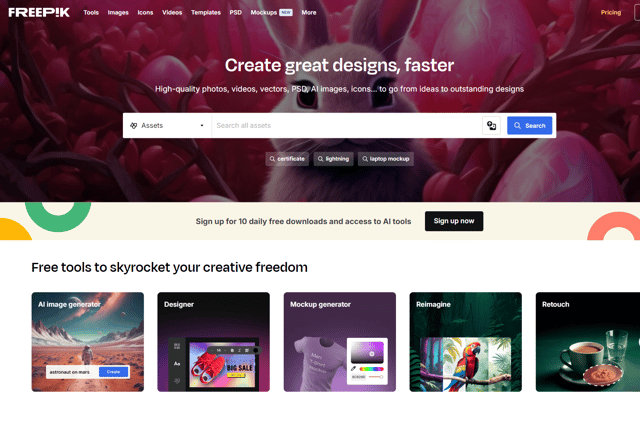
Freepik Introduction
Freepik is a comprehensive graphic resource website offering a vast collection of free and high-quality images, videos, vectors, PSD files, templates, and icons 🧑🎨. It caters to diverse creative project needs. Freepik provides over 497,000 vector designs, photos, and AI-generated images, suitable for websites, social media, and print materials. Video resources on Freepik cover various themes, such as autumn and Halloween videos, to enhance project visual appeal. The site includes numerous vector designs for precise and scalable graphics creation. Editable Photoshop (PSD) files allow for customization. Freepik also offers free templates for marketing, social media, business, banners, and covers, with online editing capabilities, eliminating the need for additional software.
Freepik's tools and features include an AI image generator for producing images from text descriptions, streamlining the image creation process. An online editor allows for template editing directly in a browser, without downloads. Other tools such as a mockup generator, background remover, and image editor are available online, again avoiding the need for software installations. A sketch-to-image tool also converts simple sketches into realistic images. Freepik users can download up to 10 designs daily for free after registration, with Premium users enjoying unlimited downloads. Downloadable file formats include JPG, PNG, PNG with transparent background, and PDF, offering flexibility. Freepik boasts a creator community where users can sell their creations and its library updates daily ensuring access to the newest and trendiest photos and design resources. Educational resources, including articles on design principles such as color combinations and typography psychology, help users understand and apply good design practices. Tutorials and articles on topics like creating clear and effective vector designs further enhance user skills. Using Freepik makes completing creative projects simpler and more efficient.
Freepik Features
Resource Types Available on Freepik
Freepik offers a diverse range of resources, including over 497,000 vector designs, photos, and AI-generated images. These are suitable for various creative projects such as websites, social media posts, and print materials. Freepik also provides videos on diverse themes, for example, autumn videos and Halloween videos, to enhance project visuals. Vector graphics are available for precise and scalable graphic creation. Editable Photoshop (PSD) files allow customization. Templates are available for marketing, social media, business, banners, and covers; these can be edited online without needing additional software. All of these resources are available on Freepik.
Freepik's Tools and Functions
Freepik's AI image generator creates images from textual descriptions, simplifying image creation. A designer online editor allows template editing directly in a browser, eliminating software downloads. A mockup generator brings designs to life. A background removal tool removes backgrounds non-destructively, simplifying later usage. An image editor is available online, eliminating the need for software installation. Finally, a sketch-to-image tool converts sketches into realistic images. All these tools are integrated within the Freepik platform.
Downloading and Using Resources from Freepik
Free Freepik users can download or edit up to 10 designs daily after registration. Premium users have no download limits. Downloads are available in various formats, including JPG, PNG, PNG without background, and PDF, adapting to different usage scenarios. Freepik provides options to suit various needs and user levels.
Freepik's Community and Updates
Freepik features a creator community where users can sell their content. The library is updated daily, ensuring access to the latest photos and design resources. Freepik fosters a vibrant community and offers regularly updated content.
Design Principles and Educational Resources on Freepik
Freepik provides articles on design principles, including color combinations and typography psychology, to aid users in applying good design practices. Educational resources including design tutorials and articles help users improve design skills —for example, creating clear and efficient vector designs. Freepik offers various resources to improve design expertise.
Freepik's AI Image Generator
Freepik's AI image generator is a powerful tool, allowing users to generate images based on text descriptions. This feature greatly streamlines the image creation process. Freepik continually improves its AI capabilities.
Freepik's Online Image Editor
Freepik's online image editor allows for convenient image editing without the need for specialized software. This feature is seamlessly integrated into the Freepik platform. Freepik's online tools save time and resources.
Freepik's Mockup Generator
Freepik's mockup generator enables users to visualize their designs in realistic settings, providing a more engaging presentation. Freepik aims to bridge the gap between design and reality.
Freepik's Background Removal Tool
Freepik's background removal tool efficiently removes backgrounds from images without any damage, making it easier for users to use those images in other projects. Freepik ensures the integrity of the images throughout the background removal process.
Freepik's Sketch-to-Image Tool
This tool on Freepik transforms simple sketches into realistic images, simplifying the design process. Freepik assists in the transition from concept to finished product.
Freepik's Premium Features
While Freepik offers many free resources, the premium version offers unlimited downloads. This is a significant advantage for users with high design demands. Freepik's premium features add value for frequent users.
Freepik's Diverse Resource Collection
Freepik offers a wide array of resources catering to diverse design needs. The collection's breadth makes Freepik an ideal platform for numerous projects. Freepik's collection is extensive and continually expanding. Freepik's resource options are numerous within the platform.
Freepik's User-Friendly Interface
Freepik is designed with user-friendliness in mind. The intuitive interface contributes to a smooth and efficient user experience on Freepik. Freepik prioritizes intuitive navigation for accessibility.
Freepik Frequently Asked Questions
Question 1: What types of resources are available on Freepik?
Freepik offers a wide variety of resources, including images (over 497,000 vector designs, photos, and AI-generated images), videos (on various themes, such as autumn and Halloween), vector graphics, PSD files (editable Photoshop files), templates (for marketing, social media, business, banners, and covers), and icons. These resources from Freepik are suitable for various creative projects, spanning websites, social media, and print materials. Freepik is a comprehensive resource.
Question 2: What tools and features does Freepik provide?
Freepik includes an AI image generator for creating images from text descriptions, an online editor for editing templates directly in a browser without needing software, a mockup generator, a background remover tool, an online image editor, and a sketch-to-image tool. These tools within Freepik aim to streamline the design process.
Question 3: How does downloading and using resources from Freepik work?
Free users on Freepik can download or edit up to 10 designs per day after registration. Premium users have no download limitations. Users can pick from multiple formats including JPG, PNG, PNG with transparent background, and PDF. Freepik provides flexibility in file format choices.
Question 4: What kind of community and updates does Freepik offer?
Freepik features a creator community where users can sell their content. The Freepik resource library updates daily, ensuring users have access to the latest materials. Freepik's commitment to updates ensures its relevance.
Question 5: What design principles and educational resources are available on Freepik?
Freepik provides articles on design principles such as color combinations and typography psychology, coupled with design tutorials and articles to enhance user skills. Freepik's educational resources support user design skill development. Freepik aims to assist users in creating strong designs.