ImageFX
ImageFX: AI Image Generator from Google
ImageFX is a text-to-image AI tool developed by Google, designed to compete with other prominent AI image generation tools like DALL-E 3, Midjourney, and Microsoft's Image Creator. ImageFX uses Google's Imagen 2 technology to produce high-quality images and allows users to edit their generated images. Users can access ImageFX through the AI Test Kitchen website, where they can enter prompts to generate images. ImageFX is integrated with DeepMind's SynthID digital watermarking technology to ensure the authenticity of AI-generated images.
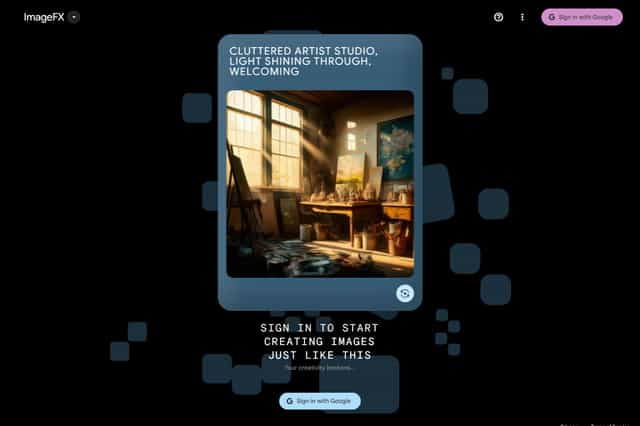
ImageFX Introduction
ImageFX is Google's latest text-to-image generation tool. It is a direct competitor to popular AI image generation tools, such as OpenAI’s DALL-E 3, Midjourney, and Microsoft’s Image Creator. Users can access ImageFX via the AI Test Kitchen website and login with a Google account. To generate an image, users input a detailed description of the desired image, including the type (e.g., photo, 3D rendering, painting) and style (e.g., Impressionism, abstract). ImageFX will generate multiple images based on the prompt, and users can choose, copy, download, and share these images. ImageFX also offers an editing feature where users can apply a mask and input a change description to edit an image.
ImageFX utilizes Google’s Imagen 2 technology to provide high-quality image generation. It also includes a keyword suggestion feature, allowing users to select alternative options to more precisely control the generated image. Each image generated by ImageFX also includes DeepMind’s SynthID digital watermark, a human-invisible watermark to identify AI-generated images. While ImageFX is free to use, users can only generate images up to 1024x1024 in resolution. ImageFX is still under development and has certain content restrictions, meaning users can only generate images deemed suitable by Google.
ImageFX Features
ImageFX Usage
ImageFX is a text-to-image generation tool that can be accessed through AI Test Kitchen. Users need to log in with a Google account.
ImageFX Prompting
Describe the desired image in detail, including image type (photo, 3D render, painting) and style (impressionist, abstract). ImageFX will generate multiple images based on the prompt.
ImageFX Generation and Editing
Select, copy, download or share generated images. Clicking the “Edit Image” button opens an editor that allows users to apply masks and input changes.
ImageFX Features
- ImageFX images embed a DeepMind SynthID digital watermark, which is invisible to the naked eye, to determine that the image is AI-generated.
- ImageFX is powered by Google's Imagen 2 technology.
- When writing prompts, ImageFX offers a dropdown menu of keyword suggestions to allow users to control the generated image more precisely.
- ImageFX is free to use with a simple Google account login.
ImageFX Considerations
- ImageFX performs content moderation, rejecting some prompts that may not be considered inappropriate by other tools.
- ImageFX only generates a maximum resolution of 1024x1024.
While ImageFX still has some drawbacks and limitations, Google's ImageFX is a significant effort in the AI image generation field, and is worth keeping an eye on.
ImageFX Frequently Asked Questions
What is ImageFX?
ImageFX is a text-to-image generation tool developed by Google. It aims to compete with other prominent AI image generation tools such as OpenAI's DALL-E 3, Midjourney, and Microsoft's Image Creator.
How do I use ImageFX?
To use ImageFX, you visit the AI Test Kitchen website and select the ImageFX tool. You then log in with your Google Account. You need to provide a detailed description of the image you want to generate. The description should include the type of image, such as a photo, 3D render, or a painting, and the style, such as impressionistic or abstract. ImageFX will generate multiple images based on your prompt. You can then choose, copy, download, and share these images. You can also edit the images by applying a mask and adding a description.
What are the key features of ImageFX?
ImageFX features the following functionalities:
- DeepMind's SynthID watermark: Each image generated by ImageFX includes a SynthID digital watermark. These watermarks are invisible to the naked eye but can be used to prove that the image was generated by AI.
- Image generation based on Imagen 2: ImageFX is powered by Google's Imagen 2 technology. This technology enables the creation of high-quality images.
- Keyword suggestions: While typing your prompt, ImageFX offers keyword suggestions from a dropdown menu. This allows users to choose alternative options and better control the generated images.
- Free to use: ImageFX is free to use, and all you need is to log in to a Google Account to access it.
Does ImageFX have any limitations?
Like any AI-powered service, ImageFX has some limitations, including:
- Content moderation: ImageFX has strict content moderation policies, which can flag even harmless prompts as inappropriate. This has caused some users to feel dissatisfied as other tools may not react the same way to the same prompt.
- Image resolution: Currently, the highest resolution for images generated by ImageFX is 1024x1024, which can be inconvenient for some users.
Overall, ImageFX represents a significant effort by Google in the field of AI image generation. Despite its shortcomings and limitations, its innovative nature and technological potential warrant attention.