Image Upscaler
Online Image Upscaler for High-Quality Photos
Imgupscaler.com offers a straightforward Image Upscaler to enhance image resolution. Users can enlarge images up to 400% without losing quality, suitable for various applications.
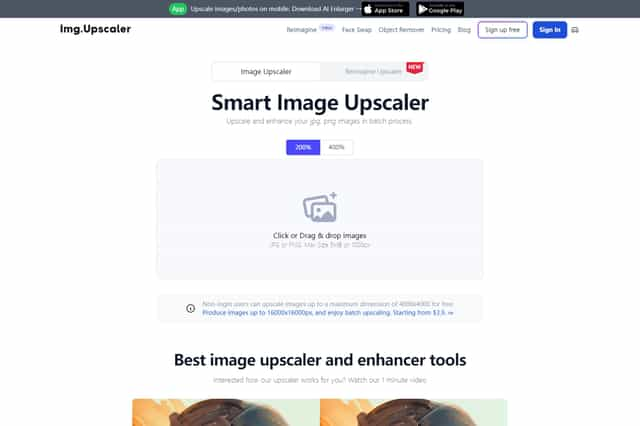
Image Upscaler Introduction
Imgupscaler.com is an online tool designed for users looking to enhance image resolution and quality through its Image Upscaler capabilities. This platform focuses on increasing the size of images while maintaining their clarity and detail. With the ability to enlarge images up to 400%, and reaching resolutions as high as 16,000 x 16,000 pixels, Imgupscaler allows for the upgrading of small-sized graphics for various applications, such as printing, showcasing, or digital use.
The Image Upscaler supports a variety of common formats, including JPG, PNG, and JPEG, ensuring accessibility for a broad audience. The process is straightforward—users can upload their desired images, select the preferred enlargement ratio, and let the system automatically generate a high-resolution output. This online solution requires no software downloads or installations, making it convenient for anyone looking to quickly resize their images without sacrificing quality.
One of the standout features of Imgupscaler is its advanced algorithms that ensure images remain distortion-free during the enlargement process. This technical aspect is particularly valuable for both professional users, such as photographers and designers, as well as casual users wanting to improve their personal photos for social media or blogs. The platform is user-friendly, with a simple interface that allows individuals, regardless of technical expertise, to navigate and utilize its features effortlessly. Overall, Imgupscaler.com provides a practical and efficient method for image enhancement via its Image Upscaler tool, catering to a diverse range of needs without compromising quality.
Image Upscaler Features
Image Upscaler: Image Enlargement Feature
The primary function of the Image Upscaler is image enlargement, allowing users to increase image size by up to 400%. This means that images can be scaled up to a maximum resolution of 16,000 x 16,000 pixels. The tool offers a no-loss upgrade, which is valuable for various applications, such as printing, showcasing images, or enhancing digital usage.
Supported Formats
The Image Upscaler supports numerous common image formats, including JPG, PNG, and JPEG. This versatility ensures that a broad range of users can upload and upscale their images without compatibility issues. It allows individual users to work with their favorite image files conveniently.
User-Friendly Upload Process
To use the Image Upscaler, users simply upload the image they wish to enhance. After the upload, they can select the desired enlargement percentage. The system processes the image automatically and generates a high-resolution version. This streamlined process is designed for ease of use, ensuring that even those unfamiliar with technology can navigate it comfortably.
Online Operation
A significant advantage of the Image Upscaler is that the entire image processing occurs online. There is no need to download or install any software, making it more accessible to users with limited storage or those who prefer not to deal with software installation. This online aspect means that users can access the tool from any device with internet connectivity, increasing its flexibility and usability.
Advanced Algorithm Technology
The Image Upscaler employs advanced algorithms to guarantee that images do not experience distortion or quality loss during the enlargement process. This technology is critical for users who require high-quality results in their images. By using sophisticated methods, the tool ensures that the quality is maintained, distinguishing it from other less effective options available.
Applications for Professionals
The Image Upscaler caters to professional users, such as photographers, designers, and print industry professionals, who often need high-resolution images. This tool provides a practical and efficient solution for creating images that meet professional standards. The ability to upscale images without loss of quality allows professionals to enhance their work significantly.
Personal Use Cases
Beyond professional applications, everyday users can benefit from the Image Upscaler as well. Individuals can upgrade their personal photographs or other images for social media, blogs, or online profiles. This accessibility encourages users to improve their digital images, making them more appealing and engaging in various online platforms.
Intuitive User Experience
The interface of the Image Upscaler is designed to be simple and intuitive. This user-friendly layout facilitates the operation, allowing users, regardless of their technical knowledge, to navigate easily. The basic image enhancement services can be accessed without needing to register or pay, which is appealing for those who want to try the tool without commitment.
No Registration Required
Another convenient feature of the Image Upscaler is that it does not require user registration. This eliminates barriers for users who may be hesitant to sign up for new services. The straightforward access enhances the overall experience, allowing users to focus on their image enhancement tasks without distractions.
Quality Retention
Quality retention is a hallmark of the Image Upscaler. Users can confidently enlarge images knowing that the final product will maintain its clarity and appearance. This assurance is vital, especially for users who may be concerned about the quality of enlarged images deteriorating, which can happen with less sophisticated tools.
Versatile Use Cases
The versatility of the Image Upscaler allows it to be used in various scenarios. Whether for enhancing marketing materials, personal images, or creative projects, this tool provides ample opportunities for users to enjoy higher quality images. Its applications extend across both personal and professional realms, making it a useful addition to any digital toolkit.
Speed of Processing
The processing speed of the Image Upscaler is another notable feature. Users can quickly receive their upscaled images without significant delays. This efficiency is particularly beneficial for professionals who may need to process multiple images rapidly to meet deadlines or project timelines.
Filter Options
While the Image Upscaler primarily focuses on enlarging images, additional filter options may be available to enhance the images further. These filters can provide users with more control over the final output, allowing for customization based on individual preferences or project requirements.
Customer Support Accessibility
For those who may encounter issues or have questions while using the Image Upscaler, customer support resources are typically available. Users can seek help regarding technical difficulties or inquiries related to the tool. Accessibility to support can greatly improve user experience and satisfaction.
Final Thoughts on Image Upscaler
The Image Upscaler embodies a practical tool designed to meet the needs of various users. With features focusing on image quality retention, ease of use, and wide format support, it stands out as a noteworthy solution for anyone looking to enhance their images. Through its advanced algorithms and online capabilities, the Image Upscaler provides a reliable method for achieving high-quality images suitable for multiple applications.
Image Upscaler Frequently Asked Questions
What is the Image Upscaler and how does it function?
The Image Upscaler, offered by Imgupscaler.com, is an online tool that enhances the resolution and quality of images. Users can upload their chosen image file and select the desired enlargement ratio. The system will then automatically process the image, supporting enlargements of up to 400% without compromising the original quality.
What image formats are supported by the Image Upscaler?
The Image Upscaler supports a variety of common image formats, including JPG, PNG, and JPEG. This feature ensures that it caters to a broad audience of users who may work with different file types.
Is any software required to use the Image Upscaler?
No software installation is required to use the Image Upscaler. All image processing is conducted online, allowing users to upgrade and enlarge their images without downloading any applications.
Who can benefit from using the Image Upscaler?
Both professionals and general users can benefit from the Image Upscaler. Professionals, such as photographers, designers, and those in the printing industry, will find it useful for obtaining high-resolution images. Additionally, individual users can enhance personal photos for social media or other online platforms.
How does the Image Upscaler ensure image quality during enlargement?
The Image Upscaler employs advanced algorithms that maintain the integrity of the image during the enlargement process. This technical advantage means that users do not need to worry about a decline in quality when they enlarge their images.
What is the user experience like when using the Image Upscaler?
The Image Upscaler is designed with a simple and intuitive interface, making it accessible even for those who are not technically skilled. There is no need for user registration or payment to access basic image upgrading services, enhancing the overall user experience.