Image Resize
Image Resize: Online Image Resizer Tool
imResizer is an online image editing tool that specializes in resizing images. It helps you resize images for various purposes, including web optimization, social media, printing, and more. Upload your image, select your desired size in pixels, centimeters, millimeters, or inches, and download the resized version. imResizer offers a simple and efficient way to resize your images while maintaining their quality.
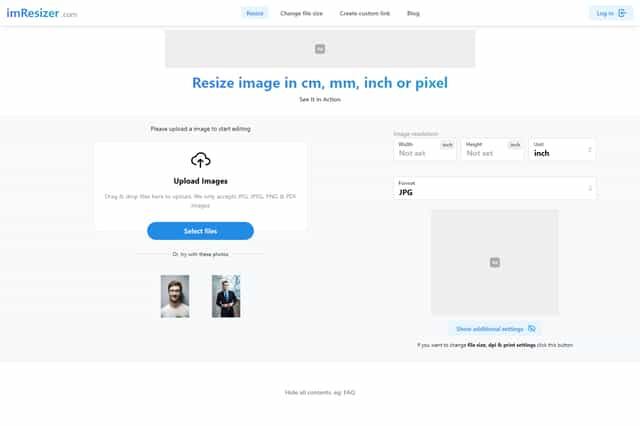
Image Resize Introduction
Adjusting an image's size to suit a specific purpose, like posting it on social media or printing it out, can be frustrating. Luckily, our friends at imResizer have a simple web-based solution: resize an image in seconds. 🤯 imResizer allows you to upload a wide range of image types — JPG, JPEG, PNG, and PDF — and resize them with a specific size in mind, whether that's in pixels, centimeters, millimeters, or inches. 📏 This flexibility is perfect for website optimization, social media, printing, and even graphic design projects. 💻 imResizer aims to keep the image quality high while downsizing file size, using lossless compression as the default. 👍 To further reduce file size, you can select lossy compression, but it typically won't noticeably degrade the image's quality. The tool works smoothly on any device with a web browser, and your uploads are protected by SSL/TLS encryption, ensuring a secure experience. 🔒 Plus, privacy is a priority, with automatically deleted images and processing results within 30 minutes. The user feedback is consistently positive, praising imResizer's speed, efficiency, and image quality.
Image Resize Features
Image Upload and Resizing
Users have the ability to upload a wide range of image file formats, including JPG, JPEG, PNG, and PDF. One of imResizer's most prominent features is its ability to shrink images to a specified size, such as 500 KB.
User-Friendly Interface
imResizer was designed with simplicity in mind. Users simply need to upload their images, preview the settings, and download the processed images. This entire process is lightning-fast, completed within a matter of seconds.
Multiple Unit Support
The imResizer tool offers a variety of unit options, including pixels, centimeters, millimeters, and inches, so users can easily resize their images according to their specific needs.
Quality Preservation
By default, the tool uses lossless compression techniques to ensure that image quality remains unaffected. If users need to further reduce file size, they can opt for lossy compression.
Image Resize: Versatile Applications
imResizer has a wide range of applications, including:
- Optimizing images for websites and mobile apps
- Adjusting the size of identity document photos
- Social media sharing
- Printing
- Graphic design projects
- Product packaging
Data Security
The platform utilizes SSL/TLS encryption technology, guaranteeing the security of images during transmission.
Image Resize: Privacy Protection
To ensure user privacy, uploaded images and processed results are automatically deleted after 30 minutes.
Device Compatibility
imResizer is accessible on any device with a web browser, eliminating the need to download additional software.
User Feedback
The user reviews speak for themselves, praising its ease of use, fast processing, and ability to maintain image quality. Many users report that imResizer is a convenient and efficient solution for their image resizing needs.
Image Resize Frequently Asked Questions
What image file formats does Image Resize support?
Image Resize supports a variety of common image file formats, such as JPG, JPEG, PNG, and PDF.
How does Image Resize work?
Users upload their image files, select the desired dimensions, and the Image Resize tool will automatically resize the image accordingly. This process is typically fast and efficient, taking only a few seconds to complete.
What units can I use for Image Resize?
Users can choose from various units for resizing, including pixels, centimeters, millimeters, and inches, ensuring flexibility for different needs.
Is there a way to adjust the image quality while resizing?
Image Resize defaults to lossless compression, minimizing the degradation of image quality. If users require further file size reduction, lossy compression can be applied. While this may slightly impact the quality, it remains reasonable to maintain a balanced output.
Can I use Image Resize for professional purposes?
Image Resize is a versatile tool suitable for diverse purposes. It can optimize images for websites and mobile applications, adjust official document sizes, facilitate social media sharing, accommodate printing needs, enhance graphic design projects, adjust product packaging, and more.
How does Image Resize ensure data security and privacy?
Image Resize employs SSL/TLS encryption to secure image transmission and automatically deletes uploaded images and processed results after 30 minutes to safeguard user privacy.
Is Image Resize compatible with various devices?
As a web-based platform, Image Resize can be seamlessly accessed from any device with a web browser, eliminating the need for software installation.
How does Image Resize compare to other image resizing tools?
Image Resize is recognized for its simplicity, speed, and ability to preserve image quality. Numerous users have expressed satisfaction with its performance and user-friendliness.