Magic Inspector
Magic Inspector - Simplified Automation Testing
Magic Inspector is designed for users without technical backgrounds to easily create reliable automated tests. With AI-driven features and natural language controls, Magic Inspector simplifies browser testing, enabling effective test management without needing to code.
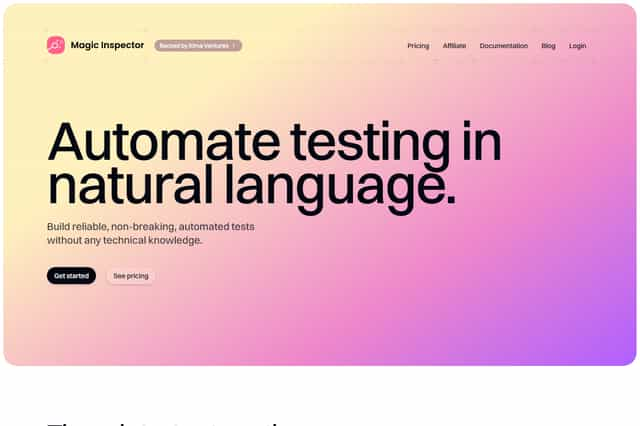
Magic Inspector Introduction
Magic Inspector is an automation testing platform designed to simplify the test creation process for users without technical backgrounds. This tool harnesses advanced AI technology and natural language processing, enabling users to craft stable, robust automated tests without needing coding skills. By mitigating the technical obstacles commonly associated with traditional testing, Magic Inspector opens the door to non-technical testers, allowing them to effectively engage in automation practices.
Key features of Magic Inspector include AI-driven error detection, which identifies potential issues before they become apparent to users. This functionality reduces the reliance on manual interventions, enabling testers to ensure applications run smoothly. Additionally, Magic Inspector allows users to interact with web browsers through natural language commands, making it easier to express testing intentions like clicking elements or uploading files. Automation scheduling further enhances user experience by allowing tests to be grouped and executed at designated times, with alerts issued for any failures.
Magic Inspector offers built-in variables for test creation, along with customization options for storing sensitive data securely. It also integrates with various communication tools to provide notifications in case of test failures. Each test run generates video recordings, allowing for easy review of each step, which aids in debugging. By equipping non-technical teams with powerful automation capabilities, Magic Inspector ensures quality and reliability in every deployment. The platform serves as a comprehensive resource for ongoing learning about browser testing and automation, featuring articles that address common challenges and advancements in the field.
Magic Inspector Features
AI 驱动的错误检测
Magic Inspector 利用 AI 技术进行自动化的错误检测,可以在用户发现问题之前,自动识别并提示潜在的错误。这个功能能够减少手动检查的需求,确保测试人员更专注于应用的核心功能,而不被繁琐的手动操作所困扰。
自然语言控制操作
Magic Inspector 的一个重要特点是用户可以通过自然语言与浏览器进行互动。用户可以使用简单、明了的语言描述操作需求,例如点击元素或上传文件,而无需编写任何代码。这一功能特别适合没有技术背景的测试人员,让自动化测试变得更加容易理解和执行。
自动化调度
该平台支持将测试分组为多个套件,并设定特定时间自动运行。这项功能使得用户可以高效地管理测试进程,减少手动触发测试的频率。此外,用户还可以设定通知设置,第一时间接收失败测试的警报,确保问题及时得到修复,减少对客户的影响。
易用性与安全性
Magic Inspector 提供内置变量选项,帮助用户轻松编写测试脚本,同时支持自定义变量以存储数据。用户还可以配置存储敏感数据的自定义秘密信息(secrets),该功能能够避免重复测试并提高整体测试流程的安全性。这样的设计提升了测试的流畅性,确保测试人员能够快速上手。
集成与通知
通过与各种通讯工具的集成,Magic Inspector 能够在每次测试失败后自动向用户发送通知。这种及时反馈机制可以帮助团队在客户发现问题之前,优先解决潜在的漏洞,从而避免经济方面的损失。
测试过程跟踪
每一次测试运行都会自动录制视频,用户可以随时回放测试过程,查看每一个操作步骤。这个功能为调试提供了直观的帮助,能帮助用户准确定位问题出现的环节,大幅度提升排查效率。
赋能非技术团队
Magic Inspector 的设计特点在于赋能那些没有技术背景的团队,帮助他们参与到自动化测试的工作中。团队成员可以利用该工具,创建稳健的测试流程,确保每一次部署的质量和可靠性。无需编程背景,用户依然能够为自动化测试的实施做出贡献。
直观的用户界面
Magic Inspector 具有直观的用户界面,使得用户能够快速上手操作。该平台专注于用户体验,简单的导航和清晰的指令让没有技术背景的人员也能轻松执行测试任务。这种设计提高了整体工作效率。
实时更新与维护
Magic Inspector 定期进行更新,以引入新的功能和改进用户体验。这种持续的维护确保了工具始终跟上技术发展的步伐,并满足用户的新需求。
多平台支持
Magic Inspector 支持多种 browsers 进行自动化测试。这种广泛的兼容性确保了用户能够在不同的平台环境中进行测试,提高了应用程序的兼容性和稳定性。
教育性资源与支持
Magic Inspector 提供了丰富的教育资源,比如用户手册、视频教程以及有关自动化测试的博客文章。用户可以通过这些资源加深对 Magic Inspector 的理解,更有效地利用该工具进行测试。此外,平台还提供客户支持,解决在使用过程中遇到的问题。
社区与反馈
Magic Inspector 拥有活跃的用户社区,用户可以在这里分享心得、讨论问题以及互相帮助。用户反馈将被用来持续改进 Magic Inspector,形成一个良性循环,通过用户的参与推动工具的优化。
与 DevOps 集成
Magic Inspector 可以与 DevOps 流程无缝集成,使测试成为持续集成和持续交付的关键部分。通过自动化测试的引入,能够提高软件发布的效率和质量。
适用于多种行业
Magic Inspector 适用于多种行业的自动化测试需求,无论是在金融、医疗还是电商领域,用户都能通过该平台确保应用程序运行的稳定性,有效提高用户体验。
最新资讯与博客
Magic Inspector 不仅仅是一个工具,还提供了许多有关浏览器测试和自动化测试的技术文章。这些文章帮助用户更好地理解工具的使用场景和最佳实践,为用户提供了知识支持,确保他们能够充分利用 Magic Inspector 的各项功能。
Magic Inspector Frequently Asked Questions
What capabilities does Magic Inspector provide for error detection?
Magic Inspector offers AI-driven error detection that identifies and alerts users to potential issues before they are discovered during manual testing. This automation eliminates the need for tedious manual checks, allowing testers to rely on the AI to maintain application stability.
How does Magic Inspector simplify interaction for non-technical users?
One of the key features of Magic Inspector is its natural language control, which allows users to interact with the browser using plain language commands instead of code. This makes it accessible for non-technical personnel, who can describe operations such as clicking and file uploads using straightforward terms, enhancing ease of use.
Can Magic Inspector automate the scheduling of tests?
Yes, Magic Inspector allows users to group tests into suites and schedule specific times for them to run automatically. Additionally, users have the option to set up notifications to receive alerts when tests fail, ensuring that issues can be addressed promptly before affecting end users.
What security features are included in Magic Inspector?
Magic Inspector provides built-in variables for quick test writing and allows for the configuration of custom variables to store data. Users can also create secure storage for sensitive data, such as secrets, which assists in reducing redundancy in testing, thus improving overall efficiency.
How does Magic Inspector facilitate collaboration within a team?
Magic Inspector integrates with various communication tools, enabling automatic notifications to users when tests fail. This timely feedback mechanism helps teams to fix vulnerabilities before clients encounter any issues, contributing to smoother operational workflows.
Is there a way to review test processes in Magic Inspector?
Magic Inspector generates video recordings of each test run, allowing users to replay the entire testing process. This feature is instrumental for debugging purposes, as it enables precise identification of when and where issues occurred during the testing phase.
What kind of users benefits the most from Magic Inspector?
Magic Inspector is particularly advantageous for non-technical team members who wish to engage in automated testing. It empowers these users to establish robust testing workflows without needing programming skills, thereby ensuring consistent quality and reliability in software deployments.
Are there additional resources for learning to use Magic Inspector effectively?
Yes, Magic Inspector regularly publishes various technical articles and blog posts on browser testing and automation. These resources aim to enhance users' understanding and utilization of the product, covering topics such as CSS selector challenges and the role of AI in creating automated testing processes.