Mojo AI
Explore Mojo AI: Enhance Your Design Creativity
Mojo AI is an innovative image generation tool integrated with Canva, designed to enhance creativity in digital art and graphic design. Whether experienced or a beginner, users can transform text prompts into vibrant images, create artistic QR codes, and even enjoy features like face swapping and background removal.
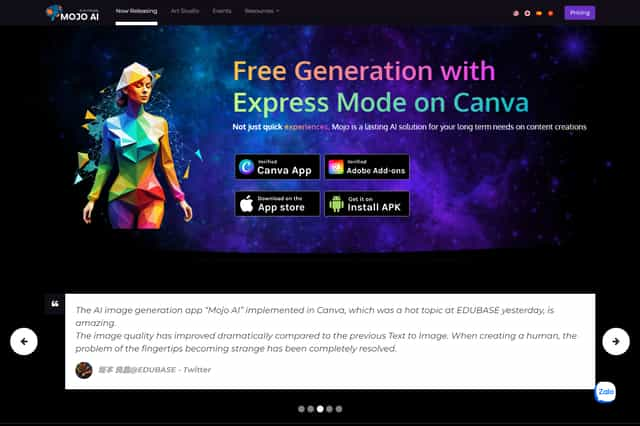
Mojo AI Introduction
Mojo AI is an image generation tool that integrates seamlessly with Canva, aimed at enhancing creativity in both digital art and graphic design. It serves as a valuable resource for experienced designers and beginners alike, providing a platform to transform simple ideas into visually striking artworks. With the ability to generate images from text prompts, Mojo AI allows users to create vibrant masterpieces that can elevate their design projects.
One of the standout features of Mojo AI is its integration with Canva, which offers advanced AI capabilities to streamline the design process. Users can also take advantage of features like artistic QR code generation, where they can input their content and choose from various art styles, adding a unique touch to their creations. Additionally, the tool includes fun functionalities such as face swapping in photos and background removal, which can enhance the engagement factor of images.
Mojo AI has further expanded its accessibility through the launch of the Zalo Mini App platform, enabling users to create art from their mobile devices. The integration with ChatGPT adds another layer of functionality, allowing for the conversion of written content into visual art with ease. Overall, Mojo AI aims to make artistic creation enjoyable and accessible, leveraging innovative technology to improve the design experience.
Mojo AI Features
Image Generation
Mojo AI allows users to create stunning artworks from text prompts. This feature transforms simple ideas into vibrant visual masterpieces, enabling anyone to express their creativity through images. The capability to generate images based on user-defined text makes it a versatile tool for digital artists and graphic designers, whether they are beginners or experienced professionals.
Integration with Canva
One of the standout features of Mojo AI is its seamless integration with Canva. By embedding advanced AI capabilities within the popular design platform, Mojo AI enhances the design projects of users. This integration provides a user-friendly experience, allowing for a smooth workflow as designers can utilize both Canva's design tools and Mojo AI's artistic features without needing to switch between applications.
Artistic QR Code Generation
Mojo AI includes a unique feature that allows users to create artistic QR codes. By simply inputting their content and selecting from various art styles, users can turn ordinary QR codes into eye-catching graphics. This functionality not only makes QR codes more visually appealing but also adds a creative touch to marketing materials, business cards, and other printed media.
Face Swap and Background Removal
Mojo AI provides fun and practical features like face swapping in photos and background removal. Users can easily swap faces in images, which can add a humorous or playful element to pictures. Additionally, the background removal feature streamlines the editing process, allowing users to isolate subjects in their images quickly. These tools are particularly useful for social media content creation and enhancing personal or professional photographs.
Zalo Mini App
Expanding its reach, Mojo AI has launched on the Zalo Mini App platform. This allows users to create art directly from their mobile devices, making the tool more accessible. The mobile integration ensures that creativity can flourish on-the-go, catering to users who prefer to design and generate images from their smartphones or tablets.
ChatGPT Integration
Another innovative aspect of Mojo AI is its integration with ChatGPT. This feature enables users to convert written content into visual art seamlessly. By leveraging natural language processing capabilities, users can generate images that correspond closely to their text descriptions, enhancing the overall creative experience. This integration makes it easier for users to visualize concepts and ideas that they may have previously struggled to represent graphically.
User-Friendly Interface
Mojo AI is designed with a user-friendly interface that caters to both beginners and seasoned designers. The layout is intuitive, making it easy for users to navigate through different features and tools. This accessibility encourages users to experiment with various options, fostering a creative environment where the design can thrive without technical barriers.
Diverse Art Styles
Mojo AI offers a range of diverse art styles for image generation and QR code creation. Users can choose from various artistic styles, which allows for personalization of their projects. This variety caters to different tastes and design needs, making it possible for users to find a style that aligns with their vision and objectives.
Customization Options
With Mojo AI, users have access to several customization options. After generating an image, users can modify aspects such as colors, textures, and layouts. This level of customization enables designers to fine-tune their creations, ensuring that the final product meets their specific requirements and creative vision.
Collaboration Features
Mojo AI supports collaboration features that allow multiple users to work on a design project simultaneously. This functionality is particularly beneficial for teams looking to brainstorm and create collectively. By facilitating real-time collaboration, Mojo AI enhances the design process and encourages creativity through shared input and ideas.
Regular Updates and Improvements
The developers behind Mojo AI are committed to providing regular updates and improvements to the tool. This ensures that users benefit from the latest advancements in AI technology and design trends. Regular updates help maintain the relevance of Mojo AI in the fast-evolving landscape of digital art and graphic design.
Accessibility for Various Skill Levels
Mojo AI is accessible for users of various skill levels. Whether someone is just starting in graphic design or is a professional, the tool offers features that everyone can utilize. This inclusivity promotes a broader range of creative expression, as users can leverage different functionalities depending on their experience and comfort level with design tools.
Community Support and Resources
Mojo AI provides community support and resources for users seeking guidance and inspiration. This support includes tutorials, user forums, and design tips that can help users maximize their experience with the tool. Such resources foster a sense of community among users, allowing them to share knowledge and improve their creative skills.
Multi-platform Compatibility
Mojo AI is compatible with various platforms, ensuring that users can access its features on different devices. This multi-platform support enhances flexibility, allowing users to create and design on their preferred devices, whether it is a computer, tablet, or smartphone. Such compatibility increases the usability of Mojo AI, making it an appealing option for diverse user preferences.
Performance Optimization
Mojo AI is optimized for performance, ensuring that image generation and processing occur swiftly and efficiently. This optimization is crucial for users who require quick turnaround times in their design projects. By minimizing lag and improving response times, Mojo AI enhances the overall user experience, allowing for a more productive creative process.
Cost-Effectiveness
Mojo AI offers a cost-effective solution for those looking to explore AI-driven image generation and design tools. By providing a range of features that cater to different needs at competitive pricing, Mojo AI makes advanced design capabilities accessible without breaking the budget. This affordability is especially significant for freelancers, small businesses, and individuals wanting to enhance their creative projects.
Mojo AI Frequently Asked Questions
What is Mojo AI and how does it function?
Mojo AI is an image generation tool integrated with Canva, aimed at enhancing creativity in digital art and graphic design. It allows users to create images from text prompts, effectively transforming simple concepts into detailed visual representations. The integration with Canva means users can leverage advanced AI capabilities directly within their design projects.
What features does Mojo AI offer for image generation?
Mojo AI provides several features, including the ability to generate artwork from text prompts, artistic QR code generation, face swap capabilities, and background removal functions. These features are designed to simplify the creative process, making it accessible for both experienced designers and beginners.
How does the integration with Canva benefit users of Mojo AI?
The integration with Canva allows users of Mojo AI to access a range of design tools while utilizing the image generation capabilities of Mojo AI. This combination can enhance the overall design experience, making it easier to incorporate AI-generated images into various projects without needing to switch between different applications.
Can users create artistic QR codes with Mojo AI?
Yes, Mojo AI includes a feature that allows users to create artistic QR codes. By inputting desired content and selecting from various artistic styles, users can generate unique QR codes that stand out visually.
What mobile capabilities does Mojo AI offer?
Mojo AI has launched on the Zalo Mini App platform, enabling users to create art directly from their mobile devices. This feature extends the accessibility of Mojo AI, allowing users to engage with the tool on the go.
Is there an integration of ChatGPT with Mojo AI?
Mojo AI is integrated with ChatGPT, which facilitates the conversion of written content into visual art. This integration allows for a seamless transition from text to images, enhancing the creative process for users seeking to visualize their ideas.