NotebookLM
NotebookLM: AI-Powered Note-Taking
NotebookLM is an AI-powered note-taking tool from Google. It allows you to manage and understand knowledge effectively. NotebookLM uses AI to automatically organize and analyze your documents, providing detailed summaries and answers, while maintaining source transparency and traceability. 😄
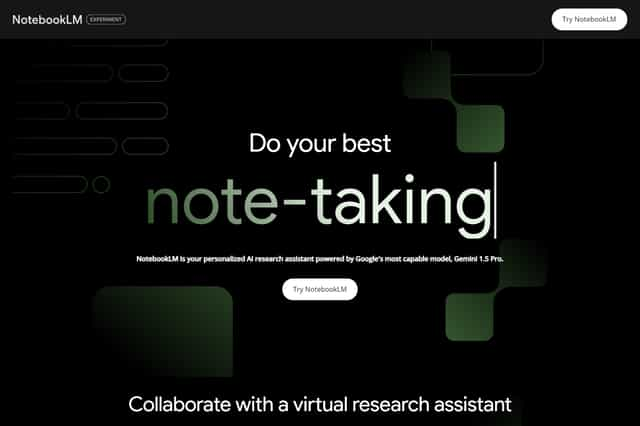
NotebookLM Introduction
NotebookLM is an AI note-taking tool from Google that helps users manage and understand knowledge more effectively. 💻 It utilizes AI technology to automatically organize and analyze uploaded documents, providing detailed summaries and answers. 💡 NotebookLM, highlights source transparency and traceability, so users can easily track the origin of information. 👍 This includes uploading multiple formats, such as PDFs, Google Docs, and Slides, and automatically generating summaries; creating multiple note types, like summaries, critiques, and outlines; and enabling users to ask questions and receive answers based on the sources. ❓ NotebookLM also offers features for organizing and managing notes, such as hiding sources, pinning notes to the top of the chat box, and focusing AI attention on selected sources. The tool allows for sharing and collaboration with various viewing and editing modes. 🤝 NotebookLM prioritizes user privacy and security, ensuring data is not used for model training and offering a reporting mechanism for offensive or inappropriate content. 🔒 NotebookLM is widely accessible, supporting over 180 regions, while it is recommended to use a desktop device for the best experience. 🌎 NotebookLM is continuously updated with new features, such as content merging and outline creation. 🛠️ Through AI capabilities and user-friendly interfaces, NotebookLM empowers users to efficiently organize and comprehend information, making it a robust knowledge management tool.
NotebookLM Features
NotebookLM: Automatic Organization and Analysis
You can upload various document formats, including PDFs, Google Docs, and Slides. NotebookLM will then analyze your sources and generate detailed summaries.
- Large files are supported, with a single source file size limit of 500,000 characters or 100 MB.
- You can upload as many as 20 source files.
NotebookLM: Intelligent Questioning and Answering
You can ask questions about the notebook content. The NotebookLM AI will provide answers based on sources and even show you where it's getting that information from.
- You can create different types of notes, including summaries, comments, and outlines.
NotebookLM: Note Organization and Management
NotebookLM includes a mix of user-generated content and AI-generated content.
- You can take advantage of NotebookLM's notepad feature. It allows you to save chat responses as notes and pin them to the top of the chat box.
- You can also hide certain sources so that you can focus on note-taking.
- NotebookLM lets you focus AI discussion on specific sources, leading to targeted discussions.
NotebookLM: Sharing and Collaboration
You can share your notebooks in both viewer and editor modes. Editors can collaborate with the creator on the notebook.
- You can make real-time learning guides, including key questions and a glossary.
NotebookLM: Privacy and Security
NotebookLM ensures that your information is not used to train its models. All private information remains private.
- You can report any content that is offensive or illegal, and you can choose the appropriate reason for the report to help improve the model's safety.
NotebookLM: Interface Design
NotebookLM's interface resembles Google Keep, adopting a card-style design. It has an AI question box that lets you easily ask questions about all your notes.
NotebookLM: Use Cases
NotebookLM is particularly suitable for students, researchers, and anyone who needs to collect and understand knowledge.
NotebookLM: Language Support
NotebookLM currently supports users in over 180 regions.
NotebookLM: Device Compatibility
While it can be accessed on mobile devices, NotebookLM recommends using a desktop device for the best experience.
NotebookLM: Future Development
NotebookLM leverages the Gemini Pro 1.5 model and keeps testing which model best suits user needs.
- It is expected that NotebookLM will include more suggestion functions in the future, such as merging notes and creating outlines.
NotebookLM, with its efficient AI and user-friendly interface, is a powerful knowledge management tool for managing and understanding knowledge effectively.
NotebookLM Frequently Asked Questions
How does NotebookLM handle privacy and security?
NotebookLM ensures that user data is not used for training models. Any private information will be kept confidential. Users can report any offensive or illegal generated content and select an appropriate reason to improve the model’s security.
Can NotebookLM be used with different types of documents?
NotebookLM supports uploading multiple document formats, including PDFs, Google Docs, and Slides, and it automatically analyzes these sources to generate a comprehensive summary.
How does NotebookLM differ from other note-taking tools?
NotebookLM uses AI technology to automatically organize and analyze uploaded documents, providing detailed summaries and answers while maintaining source transparency and traceability.
Can I access and edit my NotebookLM notebooks on different devices?
While mobile access is supported, using a desktop device is recommended for optimal results.
What are the benefits of using NotebookLM for research and study?
NotebookLM is particularly suitable for students, researchers, and anyone needing to collect and understand specific knowledge.
How does NotebookLM help me understand large amounts of information?
NotebookLM utilizes AI to analyze uploaded documents, generating detailed summaries and answers that can be accessed through intelligent questioning. This allows users to quickly understand and digest large amounts of information.
Can I share my NotebookLM notebooks with others?
Users can share their notebooks based on viewer mode and editor mode, allowing them to collaborate on note-taking. This feature enables users to share their knowledge and collaborate with others efficiently.