NoteGPT
NoteGPT: AI Learning Assistant
NoteGPT is an AI-driven tool designed to help learners and professionals efficiently acquire and manage knowledge. It offers features like video, PDF, and web page summarization, intelligent note-taking, and AI chat, providing insights and enhancing productivity. For example, our friend NoteGPT can summarize YouTube videos, create a mind map of a PDF, and translate text from one language to another. NoteGPT is the perfect tool for busy students, professionals, and anyone who wants to learn faster and more effectively.
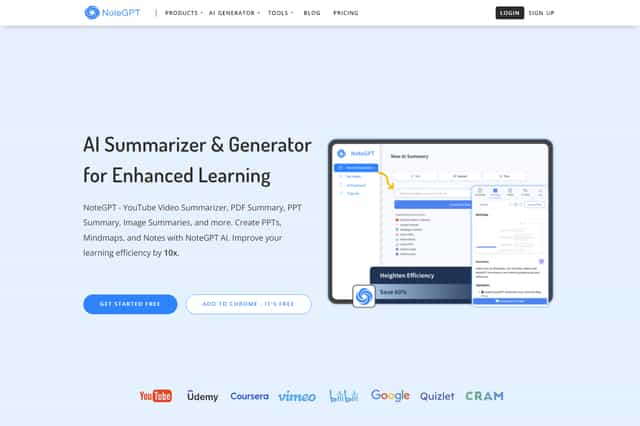
NoteGPT Introduction
NoteGPT is an AI-powered tool designed for learners and professionals, helping users efficiently acquire and manage knowledge. NoteGPT can summarize YouTube videos, PDF documents, and web pages, providing users with a quick understanding of the main content. It also offers a variety of features, including smart note-taking with timestamps, mind-mapping, and in-depth AI chat for answering questions about videos or text. NoteGPT is a comprehensive AI learning assistant, with strong video, PDF, and web summarization features, as well as smart note-taking and AI chat functionalities. This enables users to efficiently obtain and manage knowledge, improving learning and work efficiency. NoteGPT also includes translation features, allowing users to translate subtitles, summaries, and other text. This ensures users are not limited by language barriers. NoteGPT, with its range of features, is designed for online learners, professionals, and anyone looking to save time and improve their productivity.
NoteGPT Features
NoteGPT Video Summarization
NoteGPT rapidly summarizes YouTube videos, allowing users to understand their main content quickly. It analyzes video subtitles and generates summaries, ideal for time-constrained learning or research. NoteGPT simplifies YouTube video consumption, making it convenient for understanding key points and maximizing your learning efficiency.
NoteGPT PDF Summarization
Our friend, NoteGPT, can effectively summarize PDF documents, both online and offline. This feature is perfect for deciphering lengthy documents like legal contracts or academic papers. NoteGPT lets you dive into the core information without wading through paragraphs of text, saving you precious time.
NoteGPT Web Page Summarization
NoteGPT seamlessly generates summaries for web articles, making it easier to access and understand information from online resources. This feature is perfect for quickly grasping the essence of web content while browsing. NoteGPT allows you to quickly browse through web pages, allowing you to understand the most important information at a glance without being bogged down by the finer details.
NoteGPT Translation
NoteGPT seamlessly translates subtitles, summaries, and text, ensuring that users aren't limited by language barriers. Whether it's understanding a foreign language video, deciphering a translated scientific paper, or working with international colleagues, NoteGPT breaks down linguistic barriers for a more effortless experience.
NoteGPT Time-Stamped Notes ⏱️
NoteGPT enables you to record time-stamped notes while browsing or learning. This allows users to annotate specific moments, providing an effortless way to revisit and review important information. NoteGPT assists users in remembering key points and associating specific insights with the exact time they were encountered, enhancing knowledge retention and recall.
NoteGPT Mind Maps 🗺️
NoteGPT intelligently generates editable mind maps, allowing you to visualize and organize information. These mind maps help you understand the structure and connections within a topic, making it easier for users to grasp complex concepts and remember information. NoteGPT helps users navigate through information effectively, creating a visual representation of concepts to enhance learning and understanding.
NoteGPT AI Chat 💬
NoteGPT allows users to ask questions about the content within a video or text. NoteGPT analyzes context and provides nuanced answers, offering a deeper understanding of information. This feature excels at addressing difficult questions and enhancing user understanding of complex topics.
NoteGPT Highlighted Text Explanation
NoteGPT provides detailed explanations and translations for highlighted text on any web page. This feature is especially useful for understanding unfamiliar terminology and enriching learning experiences. Users can seamlessly access relevant information within the context of their browsing, making the learning process more effective and engaging. NoteGPT highlights the essence of browsing, providing a seamless integration of learning and understanding within your online experience.
NoteGPT Content Location 📍
NoteGPT allows users to quickly locate a specific point within YouTube videos, saving valuable time. By clicking on a specific point within a video summary, users can jump to the corresponding timestamp within the original video, enabling efficient navigation and exploration of video content. NoteGPT takes the pain out of searching for key parts of video content, allowing you to easily locate the information you need.
NoteGPT Video Previews
NoteGPT allows users to customize video摘要结构, enabling quick and easy 5-second video previews. Users can quickly scan through video content, understand the flow of ideas, and access important information within seconds. NoteGPT provides a streamlined overview of video content, making it easy to understand the flow of information and prioritize the content you are most interested in.
NoteGPT Frequently Asked Questions
What is NoteGPT?
NoteGPT is an AI-powered tool designed for learners and professionals, aiming to help users efficiently access and manage knowledge. It offers a wide range of features, including video summarization, PDF summarization, and web page summarization, making it a comprehensive tool for knowledge acquisition and productivity enhancement.
How does NoteGPT work?
NoteGPT uses artificial intelligence to analyze and summarize various types of content, such as videos, PDFs, and web pages. The tool can extract key information and present it in a concise and understandable manner, saving users time and effort.
Is NoteGPT only for students?
NoteGPT caters to a broader audience, including professionals in various fields. The tool can assist with tasks like analyzing legal documents, summarizing research papers, and staying up-to-date with industry news.
What are the different plans available for NoteGPT?
NoteGPT offers several subscription plans, such as Basic, Pro, and Unlimited. Each plan comes with varying features and quotas, allowing users to choose the option that best suits their needs and budget.
How does NoteGPT's translation feature work?
NoteGPT integrates a translation feature that allows users to translate subtitles, summaries, and other text content into different languages. This functionality helps to break down language barriers and ensure accessibility for a global audience.
What are the benefits of using NoteGPT?
NoteGPT provides several benefits, including:
- Saving time: NoteGPT efficiently summarizes content, allowing users to quickly grasp the main points and reduce reading time.
- Improving comprehension: By extracting key information and presenting it in a structured format, NoteGPT aids in understanding complex subjects.
- Enhancing productivity: By streamlining knowledge acquisition and management, NoteGPT enables users to focus on their core tasks and improve their overall output.
What kinds of content can I summarize with NoteGPT?
NoteGPT can handle various types of content, including YouTube videos, PDFs, web pages, and even social media posts. The tool offers flexibility and can be applied to different learning and professional scenarios.
What is the difference between NoteGPT's free and paid versions?
NoteGPT offers a free plan with limited features and quotas. The paid plans provide access to enhanced functionality, such as longer video summarization, advanced translation capabilities, and unlimited usage.
What is NoteGPT's AI chat feature?
NoteGPT incorporates an AI chatbot that can answer questions related to the summarized content. Users can ask clarifying questions or delve deeper into specific topics, leveraging the AI's knowledge to gain further insights.
How does NoteGPT help with time management?
NoteGPT's time management features include:
- One-click positioning: Users can quickly locate specific sections within videos or documents by using NoteGPT's search functionality.
- Quick overview: NoteGPT allows users to define the structure of the summary and quickly grasp the essence of videos or documents within seconds.
How does NoteGPT work with PDF files?
NoteGPT can summarize online or locally stored PDF files, enabling users to extract key information from long and complex documents, making it particularly useful for professionals working with large amounts of documentation.
How does NoteGPT help with online learning?
NoteGPT proves highly beneficial for online learners by facilitating:
- Efficient knowledge acquisition: NoteGPT allows users to quickly grasp the main ideas from online courses and lectures, saving them significant time compared to traditional methods.
- Structured note-taking: The tool's note-taking features assist in organizing and structuring learning material, contributing to effective retention and recall.
- Enhanced understanding: NoteGPT's AI-powered features can help clarify complex concepts through its chatbot function, improving the overall learning experience.
Is NoteGPT secure?
NoteGPT prioritizes the security of user data and utilizes industry-standard encryption and security protocols to safeguard personal information.
How can NoteGPT help my business?
NoteGPT can bring significant value for businesses by:
- Streamlining research: By quickly summarizing relevant information, NoteGPT allows employees to stay informed about industry trends and competitor activities.
- Improving documentation management: NoteGPT can simplify the process of analyzing and extracting key points from lengthy reports and agreements, enhancing efficiency and accuracy.
- Facilitating internal communication: By condensing complex information into easily digestible summaries, NoteGPT promotes clearer and faster internal communication among team members.
How can I start using NoteGPT?
Getting started with NoteGPT is simple. Users can sign up for a free account and explore the various features. After trying the free plan, users can choose a paid plan that best suits their needs and budget.
Can NoteGPT be used on mobile devices?
NoteGPT is currently available as a web application, accessible through a web browser on various devices, including smartphones, tablets, and computers, ensuring accessibility and convenience for users across different platforms.