Otter AI
Otter AI: Meeting Assistant & Transcription Tool
Otter AI is a powerful, AI-driven meeting assistant that enhances productivity. With real-time transcription, automated note-taking, and intelligent summaries, Otter AI streamlines the meeting experience. This tool integrates with various platforms, making it suitable for businesses, educational institutions, and media professionals.
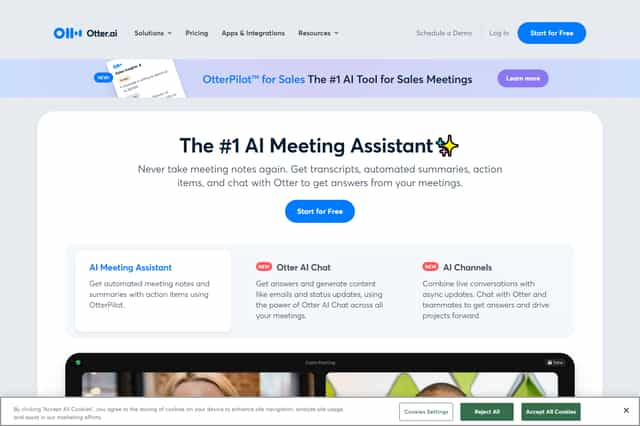
Otter AI Introduction
Otter AI is a productivity tool that leverages artificial intelligence to enhance meeting efficiency and facilitates real-time transcription. The software automatically records audio during meetings and provides instant text transcriptions, thus allowing participants to focus on discussions rather than note-taking. Thanks to its advanced voice recognition technology, Otter AI is designed to capture every detail, ensuring that no important points are missed.
One of the standout features of Otter AI is its ability to generate intelligent summaries of meetings, highlighting key points and actionable items. This function allows users to quickly comprehend the content discussed without sifting through lengthy transcripts. Additionally, the OtterPilot feature enhances the experience by automatically joining popular video conferencing platforms like Zoom, Google Meet, and Microsoft Teams, ensuring seamless integration and accuracy in recording discussions.
The AI chat functionality of Otter AI adds another layer of efficiency, permitting users to interact with earlier meeting transcriptions and ask about specific topics without disrupting the flow of current conversations. Coupled with various integrations for tools such as Salesforce and Microsoft SharePoint, Otter AI aims to streamline workflows further and foster collaboration among team members. From businesses to educational institutions, Otter AI serves a wide range of applications, seeking to boost productivity and improve overall meeting management policies.
Otter AI Features
Real-Time Transcription
Otter AI utilizes advanced speech recognition technology to automatically record audio and transcribe meeting content in real-time. This feature aims to ensure that users can follow discussions without the need for manual note-taking, making it easier to focus on the conversation.
Smart Summarization
The tool generates concise summaries of meetings, highlighting key points and action items. This smart summarization feature assists users in quickly grasping the essence of discussions, which can be valuable for busy professionals who have limited time to review recordings.
Automatic Note Generation
Otter AI can automatically create meeting notes, capturing slides and producing a summary of the meeting. This function not only saves time but also enhances the accuracy of the notes captured, making it easier for teams to refer back to essential information later.
OtterPilot Feature
OtterPilot allows for automatic joining of meetings on platforms such as Zoom, Google Meet, and Microsoft Teams. This adds a layer of convenience, as users do not need to manually initiate transcription, allowing them to participate fully in meetings without distractions.
Automated Action Item Assignment
From the discussions in meetings, Otter AI can automatically identify and allocate action items. This feature helps keep teams accountable and ensures that necessary follow-up actions are clear and assignments are well organized.
AI Chat Functionality
The Otter AI Chat enables users to interact with an AI chatbot to inquire about past meeting contents, such as specific discussion points or decisions made. This function provides an easy way to access previous transcripts and stay informed without interrupting ongoing meetings.
AI-Generated Meeting Summaries
With the ability to generate meeting summaries, Otter AI provides a paragraph alongside a list of action items. This feature offers a quick reference for users to understand what was discussed and what steps need to be taken afterward.
Workflow Integration
Otter AI integrates with various tools, including Salesforce, HubSpot, Egnyte, Amazon S3, Snowflake, and Microsoft SharePoint. This level of integration ensures that users can seamlessly incorporate Otter AI into their existing workflows, enhancing overall productivity.
Sharing Meeting Notes
Users can automatically share meeting notes and summaries to their team’s Slack channels or through email. This sharing capability ensures that all team members have access to crucial information from discussions, even if they could not attend.
Application in Business
For businesses, Otter AI helps increase team engagement and productivity within meetings. Its capacity to automate note-taking and action item assignments streamlines processes, allowing teams to focus on discussions rather than administrative tasks.
Use Case for Sales Teams
Otter AI offers a specialized version called OtterPilot for Sales. This version automatically extracts sales insights, drafts follow-up emails, and pushes call notes to sales platforms. This functionality supports sales professionals in managing their interactions more efficiently.
Educational Applications
For educators and students, Otter AI provides real-time captioning and notes, making it suitable for both in-person and online classes. This can enhance learning experiences and provide accessible resources for all participants.
Support for Media Professionals
Journalists and media professionals benefit from Otter AI by utilizing its automated transcription and summary features to narrate stories. This functionality aids in gathering and organizing information quickly, which is essential in fast-paced media environments.
Data Storage and Security
Meeting data is stored in the cloud with protections in place to prevent unauthorized access. Otter AI focuses on safeguarding sensitive information, ensuring that users can trust the security of their meeting records.
Pricing Plans
Otter AI offers both a free plan and paid plans, with the latter costing $20 per month. New AI features, such as GenAI, are included in all plans, providing users with a robust set of tools regardless of their subscription level.
Conclusion
Otter AI's features cater to a variety of sectors including business, sales, education, and media. The integration of AI into meeting management and note-taking processes significantly improves productivity and collaboration among teams.
Otter AI Frequently Asked Questions
What is Otter AI?
Otter AI is a real-time transcription tool and meeting assistant driven by artificial intelligence, designed to enhance meeting efficiency and productivity. It offers features such as live transcription, automated note-taking, and smart summarization of meeting content.
How does the real-time transcription feature work?
The real-time transcription feature of Otter AI utilizes advanced voice recognition technology to automatically record audio and transcribe meeting content as it occurs. This allows participants to focus on the discussion without the distraction of taking notes.
What is the purpose of the OtterPilot feature?
OtterPilot is a specific functionality that allows Otter AI to automatically join meetings on platforms like Zoom, Google Meet, and Microsoft Teams for real-time transcription and recording. This feature aims to streamline the transcription process by removing the need for manual initiation.
Can Otter AI generate action items from meetings?
Yes, Otter AI can automatically identify and assign action items during meetings, contributing to a more organized and efficient follow-up process. This ensures that team members are aware of their next steps without manual input.
How does the AI chat function assist users?
The AI chat function allows users to query previous meeting content, enabling them to ask about specific discussion points or decisions without interrupting the flow of the ongoing meeting. This interactive element enhances the usability of the transcriptions.
What are the integration capabilities of Otter AI?
Otter AI supports integration with various tools such as Salesforce, HubSpot, Egnyte, Amazon S3, Snowflake, and Microsoft SharePoint. This allows for streamlined workflows, making it easier for users to incorporate meeting notes into their existing systems.
How does Otter AI support collaboration among teams?
The tool facilitates collaboration by automatically sharing meeting notes and summaries through channels like Slack or via email. This ensures that team members have access to pertinent information post-meeting.
What applications does Otter AI have in various industries?
Otter AI is versatile and can be used in different sectors, including business, education, media, and sales. For instance, it enhances productivity for teams, provides real-time captions for students, and assists journalists with efficient transcription and summarization for storytelling.
Is there a free plan available for Otter AI?
Otter AI offers both free and paid plans. The free version provides basic features, while the paid version, priced at $20 per month, includes advanced functionalities such as the new GenAI features that enhance user experience.
How does Otter AI ensure the security of meeting data?
Meeting data recorded by Otter AI is stored in the cloud and is protected against unauthorized access. This security measure is critical for maintaining the confidentiality and integrity of sensitive meeting information.