Pika AI
Pika AI: Video Creation
Pika AI offers three creation methods: text-to-video, image-to-video, and video-to-video. Users can modify areas, add lip-sync, sound effects, expand the canvas, and extend video length with Pika AI. Pika AI empowers creative control.
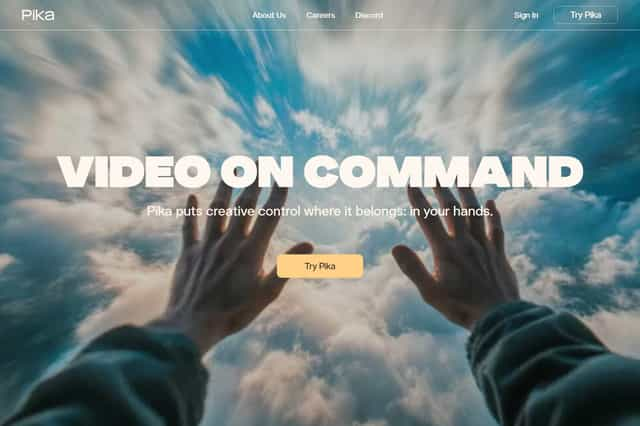
Pika AI Introduction
Pika AI is an innovative idea-to-video platform designed for individuals seeking to transform their creative visions into videos. Pika AI offers users multiple methods for generating videos, providing extensive creative possibilities. Users can input text descriptions of their desired scene and content, and Pika AI dynamically converts this text into a video. Alternatively, users can upload images, such as photos or artwork, and Pika AI will transform these static images into dynamic videos. For existing videos, Pika AI allows users to seamlessly modify elements or alter the video style based on textual descriptions of the desired changes. These options give creators significant control over their projects.
Pika AI also offers several tools to enhance the creative process. Users can specify precise areas for modification within a video, ensuring that changes integrate naturally. Pika AI's lip-sync functionality allows for adding dialogue to characters by simply inputting text; the AI will synchronize the character's lip movements accordingly. Users can also request specific sound effects or allow Pika AI to automatically generate appropriate sounds. The "expand canvas" feature enables extending the video beyond its original frame, creating surrounding environments through simple commands. Finally, Pika AI lets users extend video length indefinitely, facilitating the creation of longer narratives. Pika AI empowers users with creative control; they can craft videos precisely as envisioned, realizing true creative freedom. From casual memes to intricate films, Pika AI's flexibility supports various creative needs and skill levels, making it a valuable tool for modern content creators. This makes Pika AI a compelling option for video creation.
Pika AI Features
Text-to-Video Creation with Pika AI
Pika AI offers a text-to-video function. Users input text describing their desired scene and content. Pika AI dynamically transforms this text into a video, providing a straightforward and convenient method to visualize ideas. This feature in Pika AI allows users to quickly see their thoughts realized as video.
Image-to-Video Creation with Pika AI
Pika AI enables image-to-video creation. Users provide photos, paintings, or drawings as a base. Pika AI converts these static images into dynamic videos. This Pika AI function facilitates creative inspiration from existing visual resources.
Video-to-Video Editing with Pika AI
Pika AI supports video-to-video editing. Users modify elements or alter the style of existing videos. By describing desired changes, Pika AI seamlessly integrates these modifications. This Pika AI feature allows for significant video manipulation.
Modifying Specific Regions with Pika AI
Pika AI's region modification tool allows users to specify areas within a video for editing. Pika AI ensures these changes blend naturally into the video. This targeted editing capability within Pika AI enhances precision.
Lip-Sync Feature in Pika AI
Pika AI includes a lip-sync feature. Users add dialogue to characters by inputting text. Pika AI synchronizes the character's lip movements to match the text. This Pika AI feature improves realism and enhances storytelling.
Sound Effects in Pika AI
Pika AI offers sound effect control. Users can specify desired sound effects or let Pika AI automatically generate appropriate ones. This Pika AI function enhances the video's audio experience.
Expanding the Canvas with Pika AI
Pika AI allows users to extend the video's canvas beyond the original frame. Simple commands create environments surrounding the video. This unique Pika AI feature pushes creative boundaries.
Extending Video Length with Pika AI
Pika AI enables unlimited extension of video length. Users can increase video duration to continue their narrative. This Pika AI functionality supports longer, more detailed stories.
Pika AI Frequently Asked Questions
Pika AI: Understanding Text-to-Video Functionality
How does Pika AI's text-to-video feature translate user input into a video? The Pika AI platform dynamically converts textual descriptions of desired scenes and content into videos. This allows users to rapidly visualize their ideas as videos.
Pika AI: Image-to-Video Capabilities
What types of images can be used as input for Pika AI's image-to-video function, and how does it transform them? Pika AI’s image-to-video function processes photos, paintings, or drawings, transforming static images into dynamic videos. This function helps users derive new creative inspiration from existing visual resources. Pika AI facilitates this transformation.
Pika AI: Video-to-Video Editing Features
How does Pika AI enable video modification and style changes in its video-to-video feature? For pre-existing videos, Pika AI allows users to alter elements or change video styles. Users describe the desired modifications, allowing Pika AI to seamlessly integrate those changes. Pika AI's capabilities extend to modifying existing video content.
Pika AI: Utilizing the "Modify Area" Tool
How does the "Modify Area" tool in Pika AI function, and what level of precision does it offer? Users specify video segments for modification; Pika AI ensures these changes integrate naturally. This Pika AI tool provides precision editing capabilities.
Pika AI: Lip-Sync Functionality and Usage
How does the lip-sync feature in Pika AI work, and what type of input is required? Users input dialogue text; Pika AI synchronizes on-screen characters' lip movements accordingly. Pika AI's lip-sync functionality enhances video realism.
Pika AI: Sound Effects Integration Methods
What are the options for incorporating sound effects within Pika AI-created videos? Users can suggest desired sound effects or utilize Pika AI's automatic sound effect generation. Pika AI offers both manual and automated sound effect integration.
Pika AI: Expanding the Video Canvas
Does Pika AI allow for extending the video's boundaries beyond the original frame? Yes, Pika AI allows users to expand the video's environment with simple commands, extending beyond the initial frame. Pika AI offers flexible canvas control.
Pika AI: Extending Video Length
How does Pika AI handle requests to extend the length of an existing video? Pika AI enables users to add unlimited length to videos to extend storytelling. Pika AI provides unlimited video length extension.
Pika AI: Creative Control and User Input
How much creative control does Pika AI provide to the user throughout the video creation process? Pika AI prioritizes user control; users create videos to their exact specifications. Pika AI empowers users with full creative autonomy.