PixAI
PixAI: Anime AI Art Generator
PixAI is an online platform focused on generating high-quality anime-style AI art. Users can leverage AI technology to create unique artwork by providing simple text prompts describing their desired images. PixAI then generates corresponding images based on these prompts. PixAI offers diverse preset templates and models, including different artistic styles such as photorealistic, realistic, and anime. Users can explore the model/LoRA marketplace to browse and select additional models and extension learning packages (LoRAs) that enable the AI to focus on specific characters or styles.
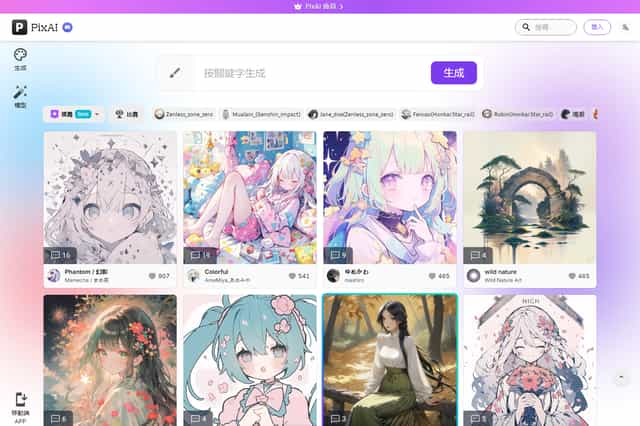
PixAI Introduction
PixAI is an online platform focused on generating high-quality Anime-style AI art. Users can create images using simple text prompts, where the system will generate images based on the provided descriptions. PixAI offers various preset templates and models, including different art styles like photorealistic, realistic, and Anime. Users can also select from a variety of models and LoRA extensions to make the AI more focused on specific characters or styles.
PixAI provides high-resolution (HiRes) image generation, which produces larger and more detailed images, although it uses up more credits and time. Users can also utilize the ControlNet function to use uploaded images to shape an image's framework. Users can also provide the AI with negative prompts to help guide the image generation process.
PixAI provides various image editing features, including uploading and editing reference images, using the AI to describe uploaded images, switching between Inpaint and Outpaint modes, and more. Users can also publish generated tasks to the community, or upscale, enhance, and generate variations of their images. 👍
PixAI Features
PixAI Text Prompts
PixAI allows users to create anime-style art using simple text prompts. Users can describe the image they want to create, and PixAI will generate the image based on the provided text prompts.
PixAI Tag Customization
Users can customize their PixAI experience by using detailed "tags" to guide the AI in image generation. Putting the main object or character at the beginning of the prompt, and using brackets to emphasize or de-emphasize specific tags, can help users create the image they envision. For example, character portraits often begin with "1girl" or "1boy" [4).
PixAI Model and Lora Market
PixAI offers a variety of preset templates and models, including different art styles such as photorealistic, realistic, and anime. Users can also browse and select more models and Lora packages from the Model/Lora market. These Lora packages can help the AI focus on specific characters or styles.
PixAI HiRes Generation
PixAI users can choose to generate images in high resolution (HiRes), which creates larger and more detailed images, though at the cost of more credit points and time.
PixAI ControlNet
PixAI’s ControlNet feature analyzes uploaded images to shape the generated image’s framework. ControlNet helps create imagery based on the uploaded reference image.
PixAI Composition Tool
PixAI’s composition tool allows users to specify the detailed layout of content on the canvas. Users can strategically place elements within the image to achieve a desired composition.
PixAI Negative Prompts
PixAI users can use negative prompts to tell the AI to avoid generating certain content, which can help improve image quality. For example, a user could use a negative prompt to avoid generating images with specific objects or styles.
PixAI Sampling Steps
Sampling steps, which define the number of iterations the AI takes from initial creation to final refinement, allow for higher image quality, but consume more credit points. More sampling steps can mean the AI spends more time analyzing and refining the image.
PixAI Editing Features
PixAI provides a variety of image editing features, including uploading and editing reference images, using the AI to describe uploaded images, and switching between Inpaint and Outpaint modes. Users can also post their generated tasks to the PixAI community or upscale, enhance, or generate variations of their generated images.
PixAI Notes Feature
PixAI allows users to save their settings as notes, which allows them to easily recover the prompts, negative prompts, models, sizes, sampling steps, and methods used to create a particular image.
PixAI Community Function
The PixAI community allows users to share their generated tasks and receive feedback from other users. Users can also see what prompt descriptions others are using to create images.
PixAI Membership and Credit Points
While PixAI provides some free features, some advanced features and high-resolution generation require the use of credit points. Users can learn more about using and managing credit points through the membership section of the website, which is a helpful resource to maximize the PixAI experience.
Overall, PixAI is a feature-rich and user-friendly platform for generating high-quality anime-style AI art. PixAI provides a wide range of tools and features to meet the needs of different users. Users interested in digital art, anime, or AI should check out PixAI.
PixAI Frequently Asked Questions
What is PixAI?
PixAI is an online platform that focuses on generating high-quality Anime-style AI art. Users can use simple text prompts to describe the image they want to create and the system will generate the corresponding image based on these prompts.
How does PixAI work?
With PixAI, users can guide AI image generation by writing detailed tags. Users are advised to put the main objects or characters at the beginning of the prompt. They can use parentheses or brackets to emphasize or de-emphasize specific tags. For example, character portraits typically start with '1girl' or '1boy'.
What are the template and Models options?
PixAI offers various preset templates and models, including different art styles such as photorealistic, realistic, Anime, etc. Users can also browse and choose more models and Learning Rate Adapters (LoRA) from the model/LoRA marketplace, which can make the AI more focused on specific characters or styles.
Can I generate high resolution images?
Users can choose to generate images at high resolution (HiRes), which will consume more credits and time, but will produce larger and more detailed images.
How does negative prompts and sampling steps work?
Users can use negative prompts to tell the AI to avoid generating certain things to improve image quality. Sampling steps define the number of iterations the AI goes through from initial creation to final refinement. More steps will consume more credits.
What are the image editing features?
PixAI provides various image editing functions, including uploading and editing reference images, using AI to describe uploaded images, switching Inpaint and Outpaint modes, etc. Users can also publish generated tasks to the community or upscale, enhance, or generate variations of the generated images.
Does PixAI have a community?
PixAI provides a community feature, which allows users to share their generated results. Users can find inspiration by browsing through the PixAI art community, and can also share their creations with others.
What are the membership and credit system?
PixAI offers some free features, but certain advanced features and high-resolution generation require credit. Users can learn more about how to use and manage credits from the membership article.