Pixelcut
Pixelcut.ai: Free AI Image Editor
Pixelcut.ai is a free online image editing tool that offers an array of creative and efficient image-handling capabilities. Using the latest AI technology, Pixelcut.ai can remove backgrounds, upscale images to 4K, and remove unwanted objects from images. Pixelcut is available via a user-friendly mobile app and does not require installation. Upload your image, select your desired feature, and let the AI do the magic! Pixelcut.ai is fast, convenient, and provides professional-level results.
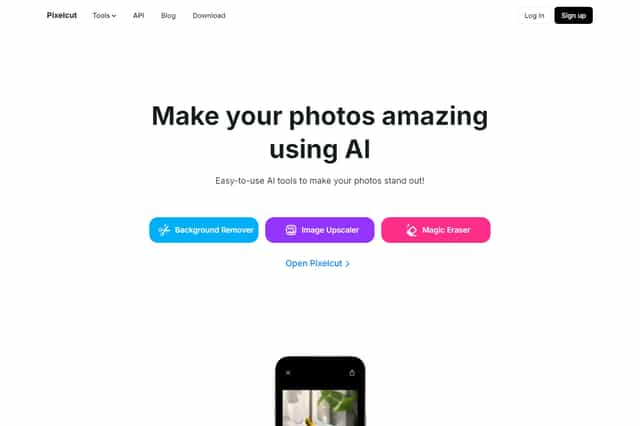
Pixelcut Introduction
Pixelcut.ai is a free online image editor that uses the latest artificial intelligence (AI) technology to provide a variety of creative and efficient image processing features. Users can upload images in JPG, PNG, or HEIC formats to edit. Then, they choose the desired feature, such as background removal, image upscaling, or Magic Eraser. Pixelcut's AI tools automatically process the images, and users only need to wait a few seconds to get the edited results. The platform supports batch processing of multiple images, which is a huge time-saver for users who need to process a large number of images. Pixelcut also provides a virtual photography studio that allows users to create high-quality product photos without needing an actual photographer or travel. This feature significantly reduces the time and expense of creating product photos. Pixelcut.ai is a powerful, convenient, and free online image editing tool that utilizes AI technology to deliver a variety of efficient image processing features suitable for all users.
Pixelcut Features
Background Removal
Pixelcut.ai's background removal feature is incredibly useful to quickly and accurately remove the background from any image, replacing it with a transparent or white background. This is especially helpful for creating product photos and advertising materials. 🤩
Image Upscaler
Pixelcut's powerful image upscaler enables users to enhance the quality of their images to a resolution of 4K. This tool can intelligently add pixels to an image, ensuring that the image remains clear and detailed after being magnified. 🖼️
Magic Eraser
The Magic Eraser feature allows users to effortlessly remove unwanted objects from images in just a few seconds. Just select the area you want to erase and Pixelcut will do the rest! ✨
Batch Processing
Pixelcut.ai offers batch processing for multiple images simultaneously, which is a huge time-saver for users who need to process a large number of images, such as photographers, designers or e-commerce platforms. 🎉
Image Adjustment
Pixelcut.ai also allows you to adjust the brightness, contrast, and saturation of your images to make them look more vivid and vibrant. 🎨
Filters and Effects
Pixelcut.ai provides a variety of filters and effects to give your images different styles and effects. 🎭
Virtual Photography Studio
Pixelcut.ai also offers a virtual photography studio, which allows users to create high-quality product photos without the need for an actual photographer and travel. This function significantly reduces the time and cost of creating product photos. 📸
Team Collaboration
Pixelcut.ai allows for team collaboration, enabling users to easily share projects, templates, and other content with the entire team, improving work efficiency. 🤝
Pixelcut Frequently Asked Questions
What are the main features of Pixelcut.ai?
Pixelcut.ai is a free online image editing tool that utilizes cutting-edge artificial intelligence (AI) to offer a variety of creative and efficient image processing capabilities. Some of the key functionalities of Pixelcut.ai include background removal, image upscaling, and magic eraser.
How does Pixelcut.ai remove backgrounds from images?
Pixelcut.ai's powerful background removal feature enables users to quickly and accurately remove the background from an image. This tool can help you create professional-looking product photos and advertising materials.
How does Pixelcut.ai upscale images?
Pixelcut.ai uses AI to upscale images to up to 4K resolution. Users can enhance the quality of their images with this tool, which intelligently adds pixels to ensure a clear and detailed final image. This tool is particularly helpful for professional photography and graphic design.
What is the Magic Eraser tool in Pixelcut.ai?
Pixelcut.ai's Magic Eraser tool allows users to conveniently remove unwanted objects from images. This tool can help you clean up your photos and remove distracting elements in seconds.
How do I use Pixelcut.ai?
Users can upload images in JPG, PNG, or HEIC format to edit. Once you upload your image, you can select the desired feature, like background removal, image upscaling or magic eraser.
What are the advantages of using Pixelcut.ai?
Pixelcut.ai enables users to process images quickly, saving significant time and effort compared to traditional image editing software. Users can edit from their smartphones using the Pixelcut.ai app, making it easy to use for anyone. The tool also offers professional-level results that can be used for online store product photos, advertising materials, and social media posts.
How does Pixelcut.ai work in bulk?
Pixelcut.ai supports batch processing of multiple images simultaneously. This feature is particularly useful for users like photographers, designers, or e-commerce platforms who handle a large number of images.
What are the other features of Pixelcut.ai?
Pixelcut.ai lets you adjust the brightness, contrast, and saturation of your images to make them look more vibrant. Pixelcut.ai also offers various filters and special effects which can add a different style and effect to your images.
What is the "Virtual Photography Studio" feature in Pixelcut.ai?
Pixelcut.ai's Virtual Photography Studio allows users to create high-quality product photos without needing an actual photographer or travel. This feature can significantly reduce the time and cost associated with creating professional product photos.
How does Pixelcut.ai support team collaboration?
Pixelcut.ai allows users to easily share projects, templates, and other content with their team, improving workflow efficiency.
Is Pixelcut.ai a paid service?
Pixelcut.ai is a free online image editing tool, making it accessible to a wide range of users. This is an advantage for users looking for high-quality image editing tools on a budget.
Does Pixelcut.ai require any software installations?
Pixelcut.ai is a cloud-based image editing tool and does not require any software installations. This makes it convenient for users who use their mobile devices for image editing.
How secure is Pixelcut.ai?
Pixelcut.ai uses industry-standard security measures to protect user data and information, ensuring a safe and secure editing environment.
What are the limitations of using Pixelcut.ai?
While Pixelcut.ai offers a wide range of powerful features, users should be aware that certain complex image editing tasks may require advanced editing software. However, Pixelcut.ai's AI-powered tools are designed to handle most common image editing needs.
Where can I learn more about Pixelcut.ai?
You can visit Pixelcut.ai's official website for a comprehensive overview of its features and functionalities. Pixelcut.ai also offers tutorials and guides to help you learn more about using the tool effectively.