RemNote
RemNote: Learn & Remember Effectively
RemNote is a comprehensive learning tool that combines note-taking, flashcards, and PDF annotation for effective knowledge organization and memorization. Users can create structured notes, study with flashcards, and schedule spaced repetition for optimal retention. RemNote provides a user-friendly interface, multiple platform support, and excellent features for efficient learning.
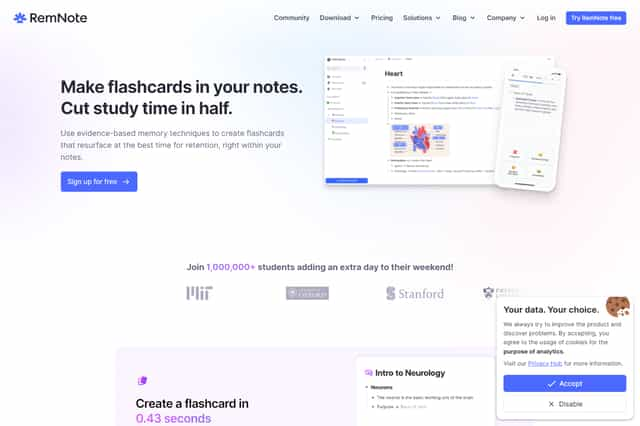
RemNote Introduction
RemNote is a powerful note-taking, flashcard, and PDF annotation tool tailored for learning and thinking. RemNote helps you break down information into easy-to-understand chunks by allowing you to organize your notes in a structured outline format. You can create new documents by clicking the "Create" link in the sidebar or add quick notes using the "Today's Notes" feature. Documents can be organized into folders according to your needs for efficient management. RemNote also offers robust flashcards functionality to help you remember key points. It allows you to transform any text into a flashcard simply by typing "==". The text before the "==" serves as the question, while the text after it represents the answer. For example, "What is a covalent chemical bond? == One where a pair of electrons are shared". RemNote seamlessly integrates spacing repetition (SR) into its note-taking system. This means that the platform automates the process of selecting the right time to review flashcards, ensuring that your knowledge stays fresh and is more likely to be transferred to long-term memory. You can access SR by selecting "Flashcards" in the sidebar and clicking the "use spaced repetition" button. During review sessions, you'll see the front of the flashcard, attempt to recall the information, and then click "show the answer" to assess your memory. RemNote is designed for cross-platform compatibility, offering versions for Windows, Mac OS (Apple Silicon and Intel versions), Linux, Android, and iOS. You can download the specific version compatible with your platform, allowing you to seamlessly access your learning content on any device.
RemNote Features
RemNote Note-Taking and Outlining
RemNote allows users to create outline-style notes, helping users to break down complex knowledge into simple and understandable pieces. Users can create new documents by clicking the 'create' link in the sidebar or use the 'today's notes' function to add notes with one click. Documents can be organized into folders as needed for easy management.
RemNote Flashcards
RemNote provides a powerful flashcard feature to help users memorize important knowledge points. By typing == into notes, users can turn any piece of content into a flashcard. The front part of the flashcard serves as the question while the back part is the answer. For example, ⟹ "What is a covalent chemical bond? == One where a pair of electrons are shared."
RemNote Spaced Repetition
RemNote automatically determines when users should review flashcards to ensure that the knowledge is best consolidated and retained in the brain for long-term memory. By selecting 'Flashcards' in the sidebar and clicking the 'Use spaced repetition' button, users can start a review session. During review, users will see the front part of the flashcard, think of the answer, and then click 'Show answer' to assess their memory.
RemNote Interface and Operations
RemNote's interface is simple but powerful. While the learning curve may be steep for non-technical users, once they get used to it, they will find it very efficient. Users can use shortcuts, such as /slot or alt+shift+s, to operate templates and slots. Although some users may need some time to adapt to the code-centric design, overall, RemNote provides a wealth of functions and flexible usage.
RemNote Download and Platforms
RemNote is available for download on multiple platforms — including Windows, Mac (Apple Silicon and Intel versions), Linux, Android, and iOS. Users can select the appropriate version based on their needs and easily use RemNote on any device.
RemNote User Feedback and Applications
Many users, including college students and medical students, have integrated RemNote into their learning workflows. User feedback indicates that RemNote is more efficient than other tools, such as Notion and Anki, in terms of organization and memory functions, particularly in spaced repetition and active recall.
RemNote Keyword Search Function
RemNote offers a sophisticated and powerful search function that allows users to easily find specific information within their notes. This includes keywords, tags, and even specific parts of documents. This search function is incredibly valuable, allowing users to quickly retrieve the information they need without having to browse through countless pages of notes. RemNote's search function allows users to easily find the information they need quickly and efficiently, making it a powerful tool for learning and research.
RemNote Markdown Support
RemNote supports the use of Markdown, a lightweight markup language that allows for the formatting of text. This means that users can easily format their notes with headings, lists, bullet points, and other elements without having to deal with complex coding. Markdown support in RemNote enables users to create well-organized and visually appealing notes, enhancing readability and comprehension.
RemNote Collaboration and Sharing
RemNote allows users to collaborate on notes with others, making it an excellent tool for group projects and study sessions. Users can share their notes with others and work together to edit and revise them in real-time. Collaboration features in RemNote provide a powerful platform for teamwork and knowledge sharing, enhancing the learning process.
RemNote Integration with Other Applications
RemNote offers integration with other popular applications and services, such as Google Drive and Dropbox. This allows users to easily access and manage their notes from different platforms. Integration with other applications makes RemNote more versatile and accessible, catering to diverse user preferences and needs.
RemNote Mobile Support
RemNote is available on both iOS and Android, allowing users to access their notes on the go. The mobile app offers most of the features of the desktop version, so users can continue their learning journey even when they are away from their computers. The mobile support feature in RemNote makes it a convenient tool for learning on-the-go, enhancing user flexibility.
RemNote Cloud Storage
RemNote utilizes cloud storage to ensure that user data is always safe and accessible. This eliminates the need for users to manually back up their notes, providing peace of mind and ease of access. RemNote's cloud storage solution provides a secure and reliable way to store and manage user data, promoting effortless and worry-free note-taking experiences.
RemNote Customizable Templates
RemNote offers a range of customizable templates that can be used to create different types of notes. This includes templates for flashcards, outlines, and essays, allowing users to tailor RemNote to their specific needs. Customizable templates in RemNote provide users with a flexible and efficient way to structure and organize their notes, fostering a personalized learning experience.
RemNote Export and Import Functionality
RemNote allows users to export and import their notes, ensuring data portability and compatibility with other tools. Users can export their notes in various formats, such as Markdown and PDF, and import notes from other platforms, making RemNote seamlessly integrate into users' diverse learning workflows. Export and import functionality in RemNote provides users with the flexibility to manage and share their notes across different platforms and seamlessly transition between various note-taking tools.
RemNote Frequently Asked Questions
What is RemNote?
RemNote is a tool that combines note-taking, flashcards, and PDF annotation, designed for learning and thinking.
How does RemNote help users organize their notes?
RemNote allows users to create outline-style notes, which help break down complex knowledge into manageable, understandable chunks. Documents can be organized into folders for easy management.
What are the flashcard features of RemNote?
RemNote has a powerful flashcard feature. Users can convert any text into flashcards by using the == symbol. The front part of the card serves as a question, and the back part as the answer.
How does RemNote help users review their flashcards?
RemNote automatically suggests when users should review their flashcards. Users can choose to review flashcards by selecting "Flashcards" in the sidebar and clicking "Use Spaced Repetition".
Is RemNote suitable for users without technical backgrounds?
RemNote's interface is simple but powerful. The learning curve might be steeper for non-technical users, but once they become familiar with it, they can find it very efficient.
Does RemNote have any limitations?
Some users may need some time to adapt to the code-centric design.
On what platforms is RemNote available?
RemNote is available for download on Windows, Mac (Apple Silicon and Intel versions), Linux, Android, and iOS.
Are there user reviews or testimonials about RemNote?
RemNote has been adopted by many users, including college and medical students. Feedback suggests that RemNote provides more efficient organization and memory functions than other tools like Notion and Anki, particularly in terms of spaced repetition and active recall.
What are the benefits of using RemNote for learning?
RemNote gives users a comprehensive and easy-to-use learning tool to effectively organize and remember knowledge, simplifying and enhancing the learning process.
What are the key features of RemNote?
RemNote's key features include note-taking, flashcards, PDF annotation, outline-style notes, spaced repetition, and active recall.
How does RemNote differ from other note-taking tools?
RemNote differentiates itself by integrating features for efficient learning, such as flashcards and spaced repetition, while also offering comprehensive note-taking and PDF annotation capabilities.
Does RemNote support spaced repetition?
Yes, RemNote utilizes the concept of spaced repetition, which leverages algorithms to schedule reviews of flashcards at optimal intervals, helping users retain information more effectively.
What is the role of active recall in RemNote?
RemNote promotes active recall by encouraging users to retrieve information from memory rather than simply rereading or passively reviewing materials. This active retrieval process strengthens memory and comprehension.
Why should I try RemNote?
RemNote is a powerful tool for learning and knowledge organization, offering a comprehensive approach that encompasses both note-taking and spaced repetition. It can help you study more effectively, retain information longer, and achieve better results in your learning journey.