Removal AI
Background Removal AI - Fast & Easy
Removal AI is a tool for removing backgrounds from images using Artificial Intelligence. It provides fast and accurate background removal, along with editing tools for creating a variety of visuals. The Removal AI API allows developers to integrate its capabilities into their own systems.
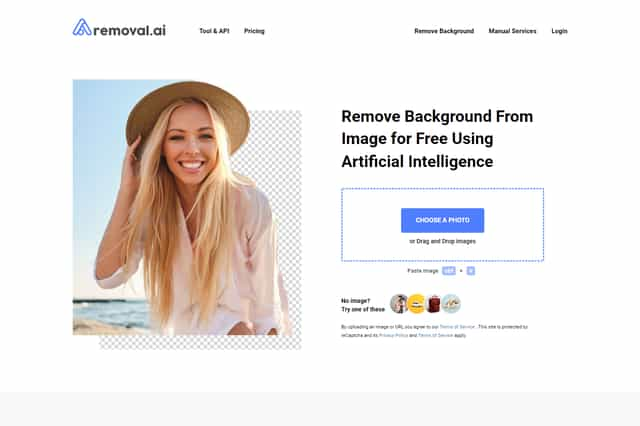
Removal AI Introduction
Removal AI is an online tool that uses advanced AI technology to remove backgrounds from images quickly and accurately. Removal AI can process images up to 25 megapixels and can handle complex details like hair or fur. It is designed to be easy to use, even for beginners, and does not require any special skills or knowledge. Removal AI also offers a variety of features for editing and designing images, including the ability to change backgrounds, add text and effects, and edit the foreground. The tool also offers preset styles to adapt to different markets' needs. In addition to being a powerful tool for individual users, Removal AI also offers a user-friendly API that developers can integrate into their systems. This API allows developers to easily add background removal functionality to their applications, making it possible to process large volumes of images quickly and efficiently. Removal AI is a versatile tool that can be used for a wide variety of purposes, including creating marketing materials, editing product photos, and generating social media content.
Removal AI Features
Removal AI Background Removal
Removal.AI automatically removes backgrounds from images in seconds leveraging advanced AI. The tool detects foreground objects and produces sharp, smooth cut-out edges. Removal.AI can handle intricate details such as hair or fur.
Removal AI Editing and Design Features
Removal.AI offers a feature-rich photo editor, beyond background removal. Users can quickly change backgrounds, add text and effects, and freely edit the foreground. The tool provides preset styles to suit different market needs.
Removal AI API Integration
Removal.AI provides an API that allows developers to integrate the background removal function into their own systems. With just a few lines of code, processing large volumes of images becomes more efficient and reliable. The API can handle images up to 25 megapixels, supports batch processing, and is optimized for different uses and applications.
Removal AI Usage and Benefits
Removal.AI is designed to save users time, effort, and money. Automatic background removal and editing capabilities mean users can quickly complete image-processing tasks without the need for professional tools like Photoshop.
Removal AI User Feedback and Support
Many users applaud Removal.AI, especially for the precision of its cut-out edges and processing speed. Removal.AI's website offers customer support and regular updates to ensure users make the most of its features.
Removal AI Creativity and Business Potential
Removal.AI is not just a background removal tool; it helps customers realize their creativity and unlock business potential. Through Removal.AI's flexible and user-friendly platform, users can create artwork, banner ads, visual presentations, and graphics!
Removal AI Overall Advantages
Removal.AI is a powerful background removal tool, providing a fast, accurate, and flexible image editing solution for a wide range of applications. Removal.AI leverages advanced AI technology to help users create original content, generate unique designs, and streamline their workflows. With its API, Removal.AI can be integrated into various systems and platforms, making it a versatile solution for businesses and individuals alike.
Removal AI Frequently Asked Questions
How does Removal AI work?
Removal AI uses advanced artificial intelligence technology to automatically detect and remove the background from images. The tool analyzes the image and identifies the foreground subject, creating a clean, smooth cut-out.
What image formats does Removal AI support?
Removal AI supports various image formats including PNG, JPG, JPEG, and WebP for both uploads and downloads.
Is Removal AI suitable for professional use?
Removal AI offers a suite of tools for professional editing and design, including background replacement, text addition, and effect application. The tool also provides pre-designed templates tailored to various markets. The provided API allows developers to integrate background removal functionalities into their own applications.
Can I use Removal AI for batch processing images?
Removal AI's API can process images up to 25 megapixels and supports batch processing. Removal AI is optimized for various use cases and applications.
Is Removal AI free to use?
Removal AI offers a free plan with limited usage, and paid plans are available for larger image processing needs.
Does Removal AI offer customer support?
Removal AI offers customer support and regularly updates the service, ensuring users have access to the latest functionalities.
Is it possible to edit the foreground object in Addition to background removal with Removal AI?
Removal AI provides tools to edit both the foreground and background. You can modify the foreground object, such as changing its color or adding effects, and replace the background with a solid color, an image, or blur it.
What are the advantages of using Removal AI?
Removal AI offers advantages including time-saving features, a user-friendly interface, and a powerful AI-powered background removal tool for diverse applications.