Seamailer
Seamailer: Email Marketing Automation
Seamailer is a powerful tool for email marketing and automation. Seamailer helps streamline email workflows. Seamailer offers campaign creation, contact management, and analytics. Seamailer provides automation workflows.
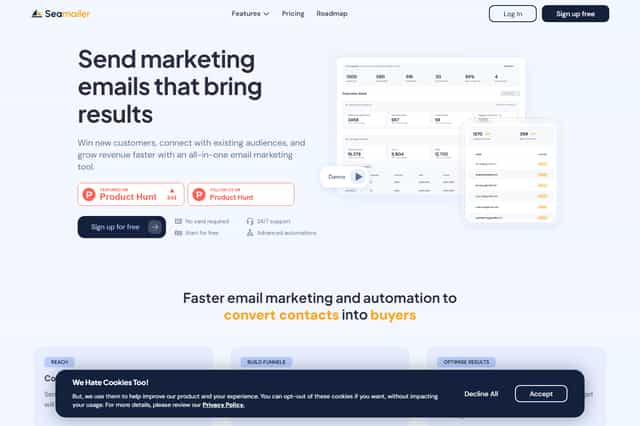
Seamailer Introduction
Seamailer is a robust tool designed for email marketing and automation. Its purpose is to streamline and optimize email workflows. Key features include email campaign creation, contact management, template design, and sending tracking. Users create and send professional marketing emails via an intuitive interface, monitoring open rates, click-through rates, and other key metrics in real-time. Seamailer's automation capabilities allow users to set up automated workflows triggered by events like new contact subscriptions or purchase behaviors, sending customized emails to save time and increase audience engagement.
A comprehensive contact management system enables users to import, organize, and filter contact lists, segmenting contacts based on criteria such as geographic location or behavioral data for targeted marketing. Pre-built email templates and a drag-and-drop editor are provided, allowing users to create visually appealing and responsive emails without specialized skills. Seamailer offers detailed analytics and reporting, including open rates, click-through rates, and unsubscribe rates, with data export capabilities for further analysis and optimization. Seamailer integrates with various third-party apps and services, such as CRM systems, e-commerce platforms, and social media, improving overall efficiency. The platform prioritizes data security and privacy, complying with regulations like GDPR and CAN-SPAM. Customer support includes online documentation, tutorials, a ticketing system, and live chat support. Multiple pricing plans cater to various business needs and scales, ranging from basic to enterprise levels, each offering different features and support options. Seamailer aims to be a powerful, user-friendly solution for managing and optimizing email marketing campaigns.
Seamailer Features
Email Campaign Creation
Seamailer offers a user-friendly interface for designing and sending professional marketing emails. Users can create email campaigns, easily manage contacts, and design email templates within the Seamailer platform. Seamailer’s intuitive design makes it simple to create compelling email marketing campaigns, regardless of technical skill.
Automated Workflows
A key feature of Seamailer is its robust automation capabilities. Users can configure automated workflows triggered by specific events, such as new contact subscriptions or purchase actions. Seamailer automates sending customized emails based on these predefined triggers. This automation feature saves time and improves engagement with the target audience. Seamailer's automated workflows are a powerful tool for streamlining email marketing processes.
Contact Management System
Seamailer includes a comprehensive contact management system. Users can import, organize, and filter contact lists within the Seamailer platform. Seamailer allows users to segment contacts based on criteria like location, behavior data and more, enabling targeted marketing efforts. The Seamailer contact management system is a crucial component for effective email marketing.
Email Templates and Editor
Seamailer provides various pre-built email templates and a drag-and-drop editor. Users can create visually appealing and responsive emails without needing specialized design skills. This user-friendly editor in Seamailer supports customization with text, images, links, and other multimedia elements. Seamailer simplifies the email template creation process significantly.
Analytics and Reporting
Seamailer offers detailed analytics and reporting to track email campaign performance. Key metrics such as open rates, click-through rates, and unsubscribe rates are readily available. Seamailer provides data export functionality allowing for further analysis and optimization. Seamailer’s reporting tools offer valuable insights into email marketing effectiveness.
Third-Party Integrations
Seamailer integrates with various third-party applications and services. These include CRM systems, e-commerce platforms, and social media tools. This integration capability enables seamless incorporation of Seamailer into existing workflows, improving overall efficiency. Seamailer’s flexibility through integrations makes it a versatile tool.
Security and Compliance
Seamailer prioritizes user data security and privacy. It adheres to relevant regulations and standards, such as GDPR and CAN-SPAM, ensuring compliance in email marketing activities. Seamailer is committed to maintaining the security and privacy of user data.
Customer Support
Seamailer offers comprehensive customer support, including online documentation, tutorials, a ticketing system, and live chat support. This ensures timely assistance for users encountering any issues. Seamailer provides multiple channels for obtaining support and resolving problems quickly. Seamailer's customer support is designed to help ensure a positive user experience.
Pricing Plans
Seamailer offers multiple pricing plans to cater to various business sizes and needs. Options range from basic plans to enterprise-level plans, each offering different features and support levels. Seamailer offers a plan to meet diverse budgetary requirements. Seamailer provides a range of pricing plans to accommodate various needs. Seamailer's pricing structure is designed to be flexible and accessible.
Seamailer Frequently Asked Questions
Seamailer Functionality Inquiry
What core functionalities does Seamailer offer for email campaign creation, contact management, and email template design? Seamailer's interface is described as intuitive; how does this translate to ease-of-use for designing and sending professional marketing emails? Does Seamailer provide real-time monitoring of email open and click-through rates, and other key performance indicators?
Seamailer Automation Workflow Inquiry
How does Seamailer's automation feature function? What types of triggers can initiate automated email workflows within the Seamailer platform? Can users customize emails based on specific triggers like new contact subscriptions or purchase behaviors using Seamailer? What are the potential time-saving and efficiency benefits of using Seamailer's automation features?
Seamailer Contact Management Inquiry
Does Seamailer provide a comprehensive system for managing contacts? How does the system support importing, organizing, and filtering contact lists? Can users segment contacts based on criteria such as geographic location or behavioral data within Seamailer? What are the advantages of this segmentation for targeted marketing within Seamailer?
Seamailer Email Template and Editor Inquiry
What types of pre-built email templates are available within Seamailer? Is Seamailer's drag-and-drop editor user-friendly, even for users lacking professional design skills? Does the Seamailer editor support customization with text, images, links, and other multimedia elements for enhanced email creation?
Seamailer Analytics and Reporting Inquiry
What kinds of detailed analytics and reports does Seamailer offer to assess email campaign performance? What key performance indicators (KPIs) are included in Seamailer’s reports, such as open rates, click-through rates, and unsubscribe rates? Does Seamailer allow for data export for further analysis and optimization?
Seamailer Integration and Security Inquiry
Which third-party applications and services does Seamailer integrate with, such as CRM systems, e-commerce platforms, or social media? How does Seamailer's integration capability enhance workflow efficiency? Does Seamailer adhere to data security and privacy regulations like GDPR and CAN-SPAM, ensuring email campaign compliance?
Seamailer Customer Support and Pricing Inquiry
What customer support options does Seamailer offer, such as online documentation, tutorials, ticket systems, or live chat support? What different pricing plans does Seamailer offer, catering to various business sizes and needs? Does Seamailer's pricing scale with the level of features and support provided?