Slidesgo
Slidesgo Templates: Free & Professional
Slidesgo provides a wide array of free and high-quality Google Slides and PowerPoint templates, helping users create professional presentations. Users can find templates for various fields like education, business, healthcare, and marketing. With a user-friendly interface, Slidesgo makes it easy to download and customize templates, and users can access additional resources like images and icons. Slidesgo is an excellent tool for anyone who needs to create presentations quickly and efficiently.
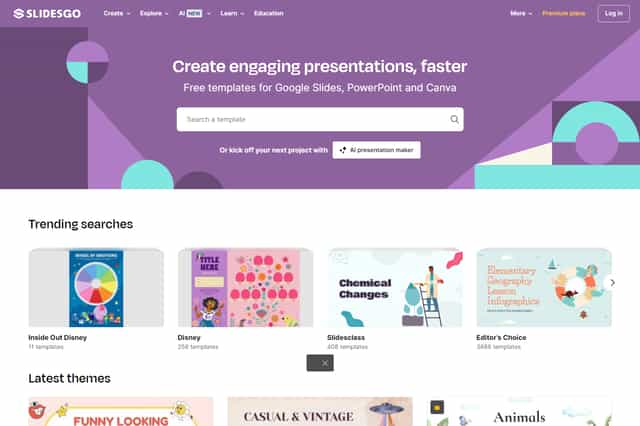
Slidesgo Introduction
Slidesgo is a website that offers free and high-quality Google Slides and PowerPoint templates, allowing users to create engaging and professional presentations. The website offers a wide range of templates across many industries, including education, business, healthcare, and marketing. 🧑🏫💼🏥📈 Users can easily download and customize templates with various design styles. For example, educational templates like "Elegant Education Pack for Students", "Papyrus History Lesson", and "Chalkboard Background Theme for Elementary" can help educators create eye-catching presentations. Slidesgo also offers business templates like "Minimalist Business Slides" and "Elegant Lines Pitch Deck", which feature minimalist and modern designs suitable for business meetings and investor pitches. Additionally, Slidesgo provides medical-themed templates such as "Minimal Hepatitis Clinical Case" and "Emotional, Psychological, and Social Well-being," designed to help healthcare professionals explain complex concepts clearly and concisely. Marketing templates like "Yellow Abstract Marketing Theme" and "Wind Energy Supplier Pitch Deck" help users promote products and projects effectively. Users can quickly download and use these Slidesgo templates, by clicking "Download this template" and selecting "Google Slides" for Google Slides templates or "PowerPoint" for PowerPoint templates. 👋 Slidesgo also has an AI presentation generator that lets users create customized presentations quickly. Just input the desired theme, style, and other information, and the AI will generate a complete presentation in minutes. 🧠 Users can then edit the generated presentation using the provided tools, adding images, icons, and other elements. 😊 Slidesgo also offers a Google Slides plugin for easier access to its templates. Additionally, it partners with Freepik and Flaticon to offer a wide variety of images and icons. 🖼️ All of these features make Slidesgo a comprehensive, user-friendly platform for creating professional presentations quickly and efficiently.
Slidesgo Features
Template Selection
Slidesgo offers a wide variety of templates covering various themes, including but not limited to education, business, healthcare, and marketing. Users can download and customize templates in different design styles, including:
- Education Templates: Like "Elegant Education Pack for Students," "Papyrus History Lesson," and "Chalkboard Background Theme for Elementary," which are helpful for users in the education field.
- Business Templates: Such as "Minimalist Business Slides" and "Elegant Lines Pitch Deck," which feature clean and modern design styles, suitable for business meetings and investor pitches.
- Healthcare Templates: For instance, "Minimal Hepatitis Clinical Case" and "Emotional, Psychological, and Social Well-being," which help healthcare professionals explain complex concepts clearly and concisely.
- Marketing Templates: For example, "Yellow Abstract Marketing Theme" and "Wind Energy Supplier Pitch Deck," which can help users promote products and projects.
Google Slides and PowerPoint support
Slidesgo provides seamless integration with Google Slides and PowerPoint, offering users a convenient way to access and utilize templates.
- Google Slides: To download a template in Google Slides, simply click on "Download this template" and select "Google Slides". The template will automatically be saved to the user's Google Drive.
- PowerPoint: To download a template in PowerPoint, click on "Download this template" and select "PowerPoint". The template will be downloaded to the user's computer.
Copyright and Usage Restrictions
Slidesgo clearly outlines the rules for using its templates.
- Free Use: Users can download and use the templates free of charge, but they are not allowed to resell, redistribute, or add the templates to databases.
- Registered Members: Registered members enjoy more monthly downloads, while premium users get unlimited downloads.
AI Presentation Generator
Slidesgo also offers an AI presentation generator that allows users to quickly create customized presentations.
- Fast Generation: Users can input the theme, desired style, and other information. The AI will then generate a complete presentation within minutes.
- Online Editing: The tool provides editing tools for real-time modifications, allowing users to add images, icons, and other elements to the generated presentations.
Other Features
- Plugin Integration: Slidesgo offers a Google Slides plugin to help users easily find and insert templates.
- Diverse Resources: Slidesgo partners with Freepik and Flaticon to offer a wide range of images and icons for users to choose from.
- Educational Resources: In addition to presentation templates, Slidesgo also provides other educational resources, such as printer-friendly colored drawing pages.
Slidesgo is a comprehensive and user-friendly platform that assists users in various fields to create professional presentations quickly and efficiently.
Slidesgo Frequently Asked Questions
What is Slidesgo?
Slidesgo is a website that offers free and high-quality Google Slides and PowerPoint templates to help users create engaging and professional presentations.
What kinds of templates are offered?
Slidesgo offers a wide range of template themes, including but not limited to education, business, healthcare, and marketing. Users can download and customize templates in various design styles, such as:
- Educational Templates: like "Elegant Education Pack for Students", "Papyrus History Lesson", and "Chalkboard Background Theme for Elementary" which are helpful for educators.
- Business Templates: including "Minimalist Business Slides" and "Elegant Lines Pitch Deck", which are suitable for business meetings and investor pitches with their clean and modern design.
- Healthcare Templates: such as "Minimal Hepatitis Clinical Case" and "Emotional, Psychological, and Social Well-being", which aid healthcare professionals in explaining complex concepts clearly and succinctly.
- Marketing Templates: including "Yellow Abstract Marketing Theme" and "Wind Energy Supplier Pitch Deck" to assist users in promoting their products and projects.
How do I use a Slidesgo template?
Users can easily download and use these templates:
- Google Slides: Click "Download this template", select "Google Slides", and the template will be automatically saved to the user's Google Drive.
- PowerPoint: Click "Download this template", choose "PowerPoint", and the template will be downloaded to the user's computer.
Are there any limits to the use of Slidesgo templates?
Slidesgo outlines the rules for using its templates:
- Free Use: Users can download and use the templates for free, but they cannot resell, redistribute, or add the templates to a database.
- Membership: Registered members can increase the number of free templates they can download each month. Premium users have access to unlimited downloads.
What is the AI presentation generator?
Slidesgo also launched an AI presentation generator, which allows users to quickly create custom presentations.
- Quick Generation: Users can input their desired theme, style, and other information, and the AI will generate a complete presentation within minutes.
- Online Editing: Users can use the provided editing tools to modify the generated presentation, add images, icons, and other elements in real-time.
What other features are provided?
- Plugin Integration: Slidesgo offers a Google Slides plugin that makes it easier for users to find and insert templates.
- Diverse Resources: Slidesgo partners with Freepik and Flaticon to offer a vast library of images and icons that users can select and use.
- Educational Resources: In addition to presentation templates, Slidesgo provides other educational resources such as printer-friendly colored drawing pages.
How does Slidesgo compare to other presentation platforms like Canva?
Canva is another popular platform for creating presentations, offering a more visual-focused approach with pre-made templates and design elements. Slidesgo, on the other hand, leans more towards providing professionally designed Google Slides and PowerPoint templates, focusing on the content and organization of presentations.
What are the differences between Slidesgo and Canva for professionals?
Professionals seeking a comprehensive platform for creating both visual and functional presentations might prefer Canva due to its extensive design tools and flexibility. Slidesgo caters more to users who prioritize getting started quickly with professionally designed templates while maintaining a professional and consistent look.
What are the strengths of Slidesgo?
Slidesgo's strengths lie in its focus on professionally designed templates, a user-friendly interface, and access to a vast library of Google Slides and PowerPoint templates. It simplifies the process of creating presentations, allowing users to quickly find and customize templates that meet their specific needs.
Are there any drawbacks to using Slidesgo?
While Slidesgo offers a wide range of templates, it may not cater to every design preference. Some users might find the design options limited compared to platforms like Canva. Additionally, the AI generator's functionality is still under development and may not always produce exactly what users envision.
What are the benefits of using Slidesgo?
Slidesgo benefits both individual users and businesses by streamlining the presentation creation process. It provides free, readily available templates that can be customized to suit specific needs, saving users time and effort.
Can I customize the templates?
Users can customize Slidesgo templates by replacing text, images, and fonts. They may also adjust the layout and color scheme to align with their visual branding or project objectives.
What kind of support is offered for Slidesgo?
Slidesgo offers support through their website's FAQs and contact form. Users can also access tutorials and community forums for additional assistance.
What are the pricing options for Slidesgo?
Slidesgo offers free access to its basic template library. Users can also opt for a premium membership for access to additional exclusive templates or premium design features.
Is Slidesgo free to use?
Slidesgo provides a large library of free templates for users to access and customize. However, certain advanced features or access to premium templates typically require a paid membership.
What are the best alternatives to Slidesgo?
Alternatives to Slidesgo include Canva, Microsoft PowerPoint, and Google Slides. Canva stands out for its vast design elements and user-friendly interface. Microsoft PowerPoint offers extensive features for presentations and is integrated with other Microsoft Office products. Google Slides is readily accessible and integrates seamlessly with Google Workspace.
How can I learn more about Slidesgo?
Users can explore Slidesgo's website for a comprehensive understanding of its features, templates, and pricing options. They can also follow Slidesgo's social media channels for updates, announcements, and design inspiration.
Will Slidesgo continue to provide free templates?
Slidesgo's commitment to offering free templates remains a core principle. While they offer paid memberships, many of their templates and resources remain accessible to users without a paid subscription.
What are the latest updates to Slidesgo?
Slidesgo continues to update and add fresh templates, design elements, and features. Visit the Slidesgo website or their social media channels for the most current updates.
What is the future of Slidesgo?
Slidesgo is constantly evolving, introducing new features like AI presentation generation and expanding its library with diverse templates. Its focus remains on simplifying the presentation creation process by providing high-quality resources and an user-friendly interface.