VEED AI
VEED AI: Text to Video
VEED AI: Transform text into professional videos instantly. Use AI avatars, text-to-speech, and VEED AI's easy editor. Create videos without needing your own footage using VEED AI.
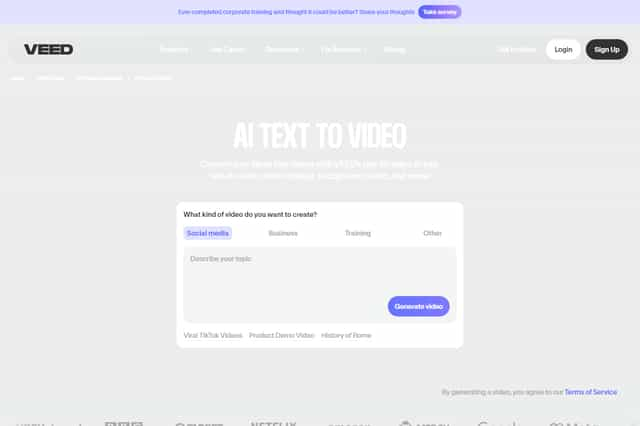
VEED AI Introduction
VEED AI offers a platform for creating professional-quality videos from text prompts. Users input detailed text descriptions, potentially utilizing the integrated script generator, to specify their desired video content. Style selection options cater to various needs, including social media, training, and business contexts. The "generative AI" option even allows for stylistic choices such as realistic, watercolor, or cyberpunk aesthetics. The VEED AI tool then instantly generates videos incorporating voiceovers, music, and video clips, all leveraging royalty-free stock media readily available within VEED AI. Importantly, VEED AI's text-to-speech functionality provides a range of male and female voices across multiple languages and accents. Users can preview these voices before incorporating them. Furthermore, VEED AI facilitates the creation of realistic AI avatars that can present the content. These avatars can be customized—adding music, subtitles, and incorporating stock video clips—all within the VEED AI video editor. Automatic subtitle generation with multilingual support and dubbing capabilities is also included. VEED AI isn't just an AI video generation tool; it’s a full-fledged video editor providing a streamlined timeline, grid alignment, and drag-and-drop functionality. Users can easily add animated text, images, captions, and annotations, and utilize highly customizable video templates. The VEED AI platform supports various video aspect ratios, offers customization of speaker choices and voice styles, and allows users to adjust subtitle styles. After video generation, VEED AI's editing tools allow for further refinements—adding or modifying stock videos, music, subtitles, and more. Additional VEED AI features include multilingual support for video translation and instant audio generation along with capabilities for transforming longer videos into short-form content, all without requiring users to supply their personal video footage. The entire process, from initial text input to final editing, is managed and executed within the VEED AI ecosystem.
VEED AI Features
AI-Powered Text-to-Video Creation
VEED AI's text-to-video tool allows users to generate professional-quality videos from simple text prompts. The process involves inputting a text prompt describing the desired video content. VEED AI offers a script generator to aid users in creating scripts from scratch. Users then select a video style including options like social media, training, or business. For the "generative AI" option, visual styles such as realistic, watercolor, or cyberpunk can be chosen. VEED AI instantly generates videos incorporating voiceovers, music, and video clips. Users can leverage VEED AI's royalty-free stock media, adding voiceovers, music, and special effects.
AI-Powered Text-to-Speech
VEED AI's text-to-speech tool converts text into speech. Users can select from various male and female voices and choose from different languages and accents. A preview function allows users to check the voice effects before adding them to their projects. This is a key feature of VEED AI.
AI Avatar Integration
VEED AI enables the generation of realistic AI avatars to present content. These avatars can read scripts and are customizable within the video editor. Users can add music, subtitles, and stock video clips to further refine the video using VEED AI.
Automatic Subtitling and Translation
VEED AI automatically generates subtitles and supports multi-language translation and dubbing capabilities. This feature helps users create globally accessible content. This is an important aspect of VEED AI's functionality.
Professional Video Editing Software
VEED AI is a comprehensive professional video editing software, beyond its AI video generation capabilities. It provides an intuitive timeline, grid alignment, and drag-and-drop interface streamlining content creation. Users can add animated text, images, subtitles, and annotations. Highly customizable video templates are also available through VEED AI.
Stock Media and Templates
VEED AI offers access to a library of stock media, including videos, music, and sound effects. Various customizable video templates are provided, suitable for sales, marketing, movie trailers, and more, all within the VEED AI platform.
Video Customization and Editing Workflow
Users begin by selecting the video type (e.g., social media, training, or business video). They can then customize details such as aspect ratio, speaker/voice, and subtitle style. After generation, VEED AI's video editor allows further editing, enabling users to add or modify elements like stock video, music, and subtitles.
Multi-Language Support and Short Video Editing
VEED AI supports translating video's original audio into various languages, generating instant translated audio. A short video editing function helps users transform longer videos into shorter content snippets – a helpful feature utilizing VEED AI's capabilities.
No Personal Footage Needed
Users can create professional-quality videos without needing their own video footage. This is fully possible using VEED AI's tools and stock media. This showcases a key advantage of using VEED AI.
VEED AI Frequently Asked Questions
VEED AI Text-to-Video Capabilities
What types of videos can be created using VEED AI's text-to-video functionality, and what are the limitations in terms of video length or complexity? VEED AI allows users to generate various video types, but specifics on length and complexity limitations require further investigation.
VEED AI's Script Generation
How does VEED AI's script generator assist in creating video scripts, and what level of customization is offered? The VEED AI platform includes a script generator to aid in script creation, offering a degree of customization; however, the extent of this customizability needs clarification.
Customization Options within VEED AI
What level of control do users have over the visual style and aesthetic elements of videos generated using VEED AI? VEED AI offers style selection including social media, training, and business styles, as well as visual styles like realistic, watercolor, or cyberpunk for its generative AI option. Further details on the extent of customization are needed.
VEED AI's Text-to-Speech Functionality
What languages and voice options are available within VEED AI's text-to-speech function? VEED AI's text-to-speech tool provides multiple male and female voices, supporting various languages and accents. A complete list of supported languages and voice options would benefit users.
Integration with other VEED AI features
How well does VEED AI's text-to-video functionality integrate with other features like video editing, AI avatars, and automated subtitling? VEED AI integrates text-to-video with video editing, AI avatars, and automated subtitling features. More information is needed on the specifics of this integration and potential workflow limitations.
Media Library and Templates in VEED AI
What kind of stock media (videos, music, sound effects) and video templates are available within VEED AI? VEED AI provides access to a stock media library including videos, music, and sound effects, along with customizable video templates for sales, marketing, movie trailers etc. The precise scope and range require further examination.
VEED AI's Multi-language Support
Does VEED AI provide real-time translation and dubbing capabilities for videos created using its platform? VEED AI offers video translation into multiple languages generating immediate audio translation. Details concerning the accuracy and range of languages supported would be valuable for potential users.
VEED AI's Short-Form Video Editing Capabilities
How effective are VEED AI's tools for creating short-form videos from longer content? VEED AI offers AI-powered editing for converting long videos into short-form content. Detailed analysis on the editing capabilities and ease of use are needed.
VEED AI's Pricing and Subscription Models
What are the different pricing tiers and subscription options available for accessing VEED AI's features? This question's answer requires access to VEED AI's official pricing information.
VEED AI's Customer Support and Resources
What kind of customer support and resources (tutorials, documentation) are available to assist users with VEED AI? Information regarding VEED AI's customer support channels and available resources must be obtained from the platform's official website.