Vectorizer AI
Vectorizer AI: Bitmap to Vector
Vectorizer AI is an online tool using deep learning and classic algorithms to convert bitmap images to vector graphics. Vectorizer AI handles various formats, including JPEG, PNG, and SVG, offering precise conversions. Vectorizer AI's AI-powered approach excels in handling complex shapes and nuanced details.
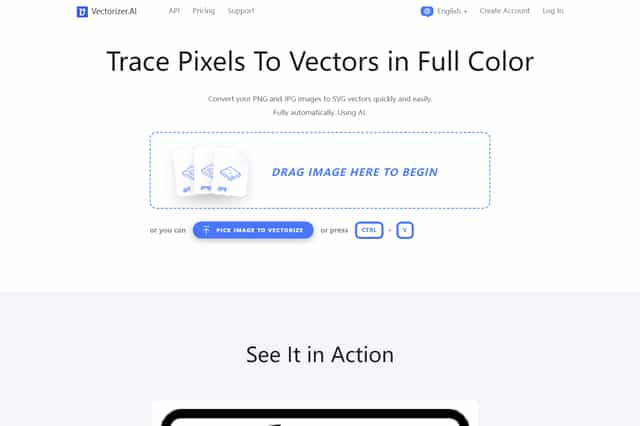
Vectorizer AI Introduction
Vectorizer AI is an online tool specializing in converting bitmap images into vector images. It leverages deep learning and classic algorithms, built upon 15 years of experience, using a proprietary dataset and a deep learning network trained from scratch. This combination forms the core functionality of the Vectorizer AI service. The tool supports various input formats, including JPEG, PNG, WEBP, BMP, and GIF, converting them into SVG, PDF, EPS, DXF, and PNG. This "vectorizing," or "bitmap to vector" conversion, involves shape detection, curve fitting, and the output of vector files without pixel data, ensuring scalability without quality loss. Vectorizer AI goes beyond simple Bézier curves, fitting complex geometric shapes such as circles, ellipses, rounded rectangles, and stars, handling arbitrary rotations and rounded corners. Unlike some software that simplifies to cubic Bézier curves, Vectorizer AI supports a full range of curve types, including lines, circular arcs, elliptical arcs, and quadratic and cubic Bézier curves, utilizing them as appropriate. The system also analyzes and optimizes each corner point for smoother, more coherent shape outlines. Automatic color palette detection and adjustment further enhances output quality and consistency. Vectorizer AI claims improved performance compared to traditional algorithms, particularly with ambiguous pixel data, making more informed decisions and extracting finer details. The service is actively under development, with plans to add more features and output formats in the future. Users can even request support for additional file formats.
Vectorizer AI Features
Core Technology of Vectorizer AI
Vectorizer.AI leverages 15 years of experience, utilizing a self-developed deep learning network and proprietary datasets. These networks are trained from scratch and combined with traditional algorithms, forming the core functionality of the service. This combination allows Vectorizer AI to offer a unique approach to bitmap-to-vector conversion.
Image Conversion Capabilities of Vectorizer AI
The Vectorizer AI tool supports converting images in JPEG, PNG, WEBP, BMP, and GIF formats into SVG, PDF, EPS, DXF, and PNG formats. This "vectorizing," or "bitmap to vector" conversion, involves detecting shapes within the image, fitting curves, and outputting a vector file. This ensures the result contains no pixel data and can be scaled arbitrarily without quality loss. Vectorizer AI excels in this process, offering a superior solution compared to traditional methods.
Geometric Shape Fitting in Vectorizer AI
Vectorizer AI goes beyond simple Bezier curves; it can fit complex, entire geometric shapes, including circles, ellipses, rounded rectangles, and stars. It even supports arbitrary rotation angles and rounded corner handling. This advanced shape fitting is a key feature differentiating Vectorizer AI from other vectorization tools.
Curve Support in Vectorizer AI
In addition to full shape fitting, Vectorizer AI supports constructing vector shapes from lines, circular arcs, elliptical arcs, and quadratic and cubic Bezier curves. Unlike some software that simplifies to only cubic Bezier curves, Vectorizer AI supports a full range of curve types, using them appropriately. This nuanced approach enhances the accuracy and precision of the vectorization process within Vectorizer AI.
Angle Optimization in Vectorizer AI
The Vectorizer AI tool analyzes, models, and optimizes each corner point to produce more natural results. This optimization ensures smoother and more consistent shape outlines. This attention to detail is a hallmark of Vectorizer AI's superior performance.
Color Control in Vectorizer AI
The system automatically detects the number of palette colors in the input image and adjusts accordingly. This automatic detection and adjustment feature improves the quality and consistency of the output image. This intelligent color handling enhances the overall aesthetic appeal of the final vector graphic produced by Vectorizer AI.
User Experience with Vectorizer AI
Vectorizer AI emphasizes its superior performance compared to traditional algorithms, particularly when handling blurry or ambiguous pixel data—the AI can make more reasonable guesses and extract details. The website also states that it is under active development, with more exciting features and output formats planned for the future. Vectorizer AI is continually improving its user experience.
Output Formats and Compatibility in Vectorizer AI
Currently, Vectorizer AI supports various input formats and can output multiple vector and bitmap formats. Users can also request new file format support for future inclusion. Vectorizer AI demonstrates a commitment to expanding its compatibility and output options based on user feedback. The flexibility of Vectorizer AI with respect to format is a valuable asset.
Vectorizer AI Frequently Asked Questions
Question 1: What is Vectorizer AI?
Vectorizer AI is an online tool specializing in converting bitmap images to vector images. It leverages deep learning and classical algorithms to achieve this bitmap to vector conversion. The core functionality is built upon 15 years of experience, utilizing a proprietary deep learning network and dataset trained from scratch.
Question 2: What input and output formats does Vectorizer AI support?
Vectorizer AI supports JPEG, PNG, WEBP, BMP, and GIF image inputs. Output formats include SVG, PDF, EPS, DXF, and PNG. The system is also open to user requests for additional file format support in the future. Vectorizer AI's diverse support of input and output formats makes it a versatile tool.
Question 3: How does Vectorizer AI's technology work in converting bitmap to vector images?
Vectorizer AI uses a combination of deep learning and classical algorithms. Its proprietary deep learning network, trained from scratch on a proprietary dataset, detects shapes within the input image, fits curves to these shapes, and outputs a vector file without pixel data. This process, known as vectorizing or bitmap-to-vector conversion, ensures scalability without quality loss. Vectorizer AI's unique method allows for precise conversions.
Question 4: What types of curves and shapes does Vectorizer AI support?
Vectorizer AI's functionality extends beyond simple Bézier curves; it can fit complex geometric shapes, including circles, ellipses, rounded rectangles, and stars, even handling arbitrary rotation angles and rounded corners. The Vectorizer AI system supports lines, circular arcs, elliptical arcs, and quadratic and cubic Bézier curves, offering a broader range of curve types than many other vectorization software. Vectorizer AI adapts seamlessly to this wide range, using appropriate curve types as needed.
Question 5: Does Vectorizer AI perform any optimization during the conversion process?
Yes, Vectorizer AI analyzes and optimizes each corner point to produce more natural results. This optimization ensures smoother and more coherent shape outlines. Additionally, the Vectorizer AI system automatically detects the number of palette colors in the input image and adjusts accordingly, improving output image quality and consistency. Vectorizer AI provides optimized results by analyzing each corner point for image quality.
Question 6: How does Vectorizer AI handle ambiguous or blurry pixel data?
Vectorizer AI claims superior performance compared to traditional algorithms, particularly when dealing with blurry or unclear pixel data. The AI is designed to make more reasonable inferences and extract details in such cases. Vectorizer AI is designed to excel in handling ambiguous or blurry images.