Video SDK
Video SDK: Real-time Communication
This Video SDK offers a robust, integrated solution for real-time audio, video, and AI. It supports multiple platforms including React, React Native, Flutter, Android, and iOS. The Video SDK facilitates easy integration with pre-built UI components and example code.
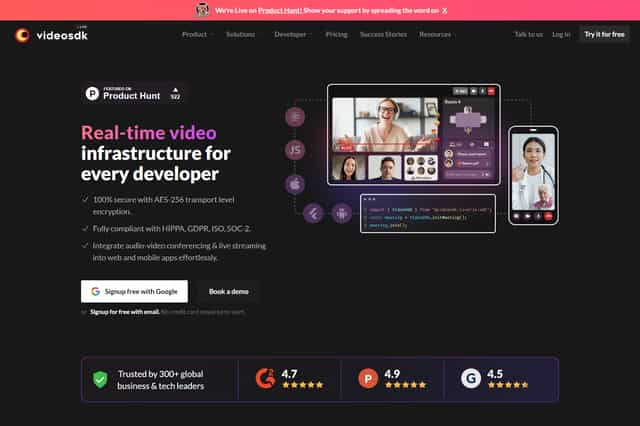
Video SDK Introduction
This introduction covers the Video SDK, a comprehensive video communication platform offering integrated real-time voice, video, and AI functionalities. The Video SDK boasts a rich feature set including room management—creation, joining, and leaving rooms—and video rendering capabilities for video textures. Audio controls, such as muting and unmuting participants, are also included. Network adaptability, adjusting the UI based on network conditions, is a key feature. More advanced features within the Video SDK encompass real-time transcription converting speech to text during meetings, along with post-meeting transcription and summarization. SIP connection allows participation via traditional phone numbers. Individual recording of audio and video streams for each participant is supported. The Video SDK provides geographic fencing and cloud proxying for access control based on location and enhanced security through traffic routing. Virtual backgrounds are also enabled for video streams. The Video SDK supports various platforms, including React JS, React Native, Flutter, Android (Kotlin and Java), and JavaScript, with examples and code samples provided for each. Numerous open-source examples and code samples are available covering authentication, API examples, video call applications, and interactive live streaming scenarios. A helpful and active developer community, accessible through a Discord server, offers technical support and product demonstrations. The Video SDK provides 10,000 free minutes per month with no upfront costs, offering a pay-as-you-go model. Regular updates and improvements are released, documented on the blog, which also covers relevant technical topics. The Video SDK, with its extensive documentation, sample code, and readily-available technical support, presents a readily accessible solution for building real-time video applications.
Video SDK Features
Room Management
The Video SDK allows for the creation, joining, and leaving of rooms. This core functionality is fundamental to any video communication platform. Users can easily manage their participation within various virtual spaces facilitated by the Video SDK.
Video Rendering
The Video SDK offers video rendering capabilities, enabling the display of video streams. This feature is crucial for a seamless user experience in applications utilizing the Video SDK. Efficient video rendering contributes greatly to the overall performance of the platform.
Audio Controls
The VideoSDK provides functionalities for muting and unmuting participants. This feature is essential for managing audio during video interactions. Users can control their audio participation as well as that of others within the platform using features built into the Video SDK.
Network Adaptation
The Video SDK dynamically adjusts its user interface based on the network conditions. This adaptive capability ensures a stable and reliable experience even in situations with variable internet bandwidth. The Video SDK’s network adaptation features are a key component of its robustness.
Real-time Transcription
This Video SDK feature provides real-time transcription of audio conversations. This is particularly useful for generating meeting minutes or providing accessibility features. Real-time transcription is a powerful addition to the Video SDK's capabilities.
Meeting Summarization
Following a meeting, the Video SDK generates a transcript and summary. This post-meeting summarization feature greatly enhances productivity. The Video SDK's meeting summarization feature is a valuable tool for efficient record-keeping.
SIP Connectivity
Users can leverage SIP connections to join meetings via traditional phone numbers using the Video SDK. This feature increases accessibility and compatibility for participants utilizing traditional telephone systems. This integration in the Video SDK extends compatibility to legacy systems.
Individual Recording
The Video SDK enables the recording of individual participant's audio and video streams. This capability is useful for archiving meetings or providing individual recordings for post-meeting review. Individual recording is a powerful feature offered within the Video SDK.
Geo-fencing and Cloud Proxying
The Video SDK integrates geo-fencing and cloud proxying for enhanced security and access control. This limits access based on participant location and routes traffic securely. The security features built into the Video SDK are vital for many use cases.
Virtual Backgrounds
The Video SDK allows users to apply virtual backgrounds to their video streams offering enhanced visual privacy and flexibility. This feature, integrated within the Video SDK, enhances personalization.
Platform Support
The Video SDK boasts broad platform support, including React JS, React Native, Flutter, Android (Kotlin and Java), and Javascript. Each platform has corresponding examples and code samples for easy integration via the Video SDK.
Open Source Examples and Code Samples
The Video SDK provides numerous open-source examples and code samples illustrating various scenarios. These samples expedite the video application development process. They showcase the broad applicability of the Video SDK.
Technical Support and Community
A supportive community surrounds the Video SDK, providing assistance via a Discord server and dedicated technical support. Developers can easily access updates and discuss technical issues directly related to the Video SDK.
Pricing and Trial
The Video SDK offers a generous free trial with 10,000 minutes per month, enabling users to evaluate the platform without upfront costs. Users can conveniently upgrade to paid plans as needed through the Video SDK.
Blog and Updates
The Video SDK maintains a blog, detailing new features, product updates, and improvements. This blog keeps developers informed about the latest developments, demonstrating ongoing improvement of the Video SDK.
Video SDK Frequently Asked Questions
Video SDK Integration and Development
What methods does the Video SDK offer for developers to integrate video communication features into their applications? The Video SDK provides several integration methods, including quick-start guides and pre-built UI components. SDKs are compatible with various programming languages such as Python, JavaScript, React, React Native, Flutter, Android, and iOS. The Video SDK's ease of integration is a key feature.
Video SDK Core Functionality
Can you detail the core functionalities of the Video SDK? The Video SDK's core functionalities include room management (creating, joining, and leaving rooms), video rendering, audio control (muting/unmuting participants), and network adaptation (adjusting the UI based on network conditions). These functionalities are central to the Video SDK's operation.
Video SDK Advanced Features
What advanced features are available with the Video SDK? The Video SDK offers several advanced features. These include real-time transcription, meeting summarization, SIP connection for participants using traditional phone numbers, individual recording of audio and video streams, geographic fencing and cloud proxying for enhanced security by controlling access based on participant location and routing traffic, and virtual backgrounds. The Video SDK’s advanced features enhance its capabilities.
Video SDK Platform Support
Which platforms does the Video SDK support? The Video SDK supports a range of platforms, including React JS, React Native, Flutter, Android (Kotlin and Java), and JavaScript. Each platform has accompanying examples and code samples to assist developers. The Video SDK's broad platform support is a significant advantage.
Video SDK Open Source Examples and Code Samples
Does the Video SDK offer open-source examples and code samples? Yes, the Video SDK provides a number of open-source examples and code samples covering various scenarios including authentication, API examples, video call applications, and interactive live streaming applications. These examples help speed up the development process within the Video SDK framework.
Video SDK Technical Support and Community
What kind of technical support and community resources are available for the Video SDK? The Video SDK has an active developer community. Support is offered via a Discord server, a dedicated technical support team, and product demonstrations. The Video SDK community helps developers stay abreast of updates and solve problems.
Video SDK Pricing and Trial
What is the pricing model for the Video SDK, and is there a trial available? The Video SDK offers 10,000 free minutes per month with no upfront costs. Users can pay as they go. Quick registration via email is available to start using the Video SDK immediately. The Video SDK's pricing model is flexible and transparent.
Video SDK Updates and Blog
How frequently does the Video SDK release updates, and what kind of information is shared on the blog? The Video SDK regularly releases new features, product updates, and improvements. Their blog covers various topics, from detailed explanations of RTMP Out technology to the application of blockchain in eKYC. This keeps developers current on the latest technological trends relevant to the Video SDK.